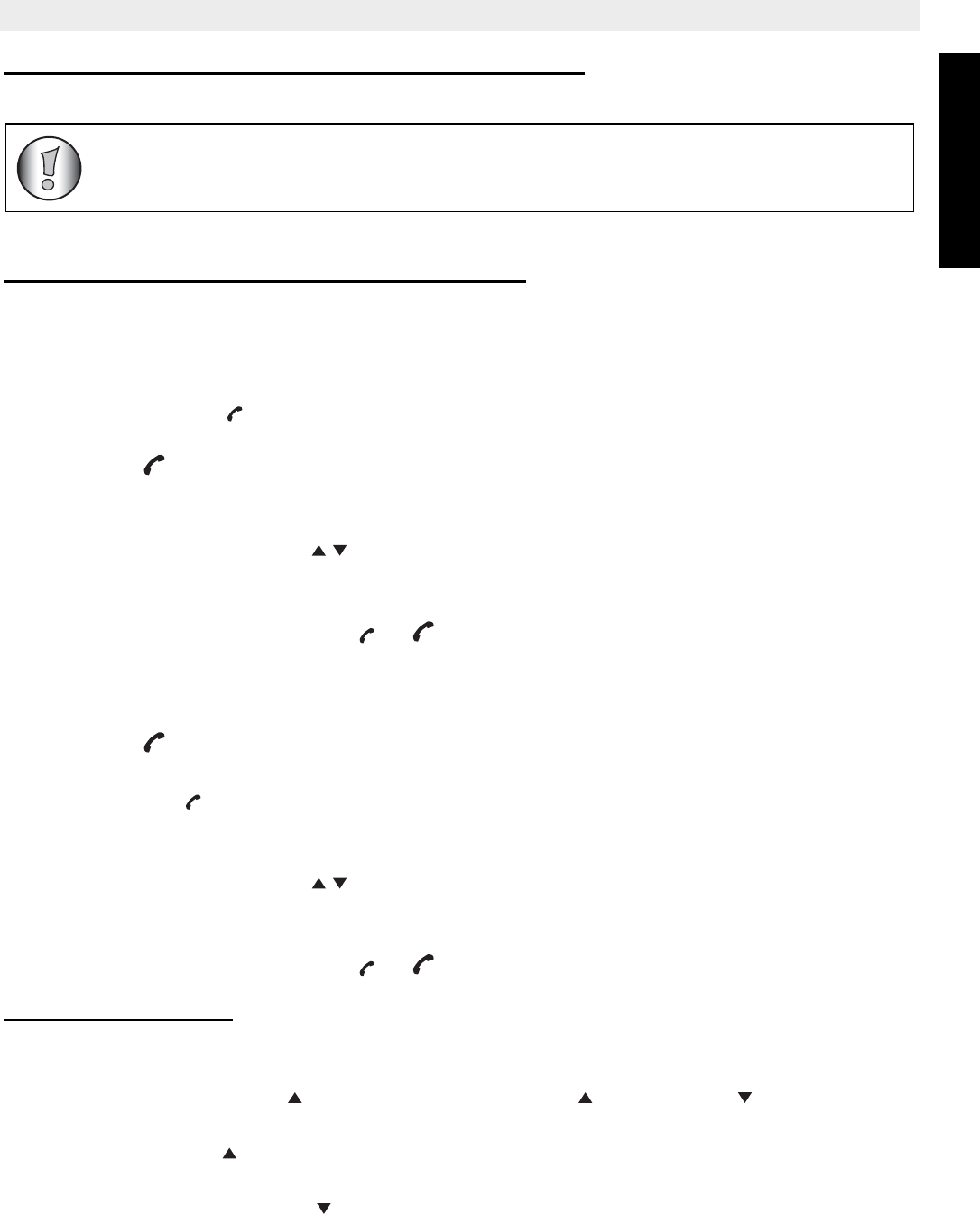
Topcom Butler 4812 USB VoIP 31
Topcom Butler 4812 USB VoIP
ENGLISH
7.3.3 Interworking Skype calls and normal PSTN calls
This section describe the interworking between normal PSTN calls and Skype calls.
During a conversation an incoming second call :
1) During normal PSTN conversation and incomming Skype call, the calling Skype nick name
will be showed on the display and an alert beep will be heard. The PC icon will blink on the
display:
• Press the line key to end the normal call and to answer the PC call:
The Handset will start to ring
Press the VoIP-key to answer the PC call
OR
• Press OK key to enter the menu.
• Press the Up or Down key repeatedly until ‘SWITCH’ appears on the display and
press OK. The line will be switched to PC call and the PSTN call will be put on hold.
• To switch back to PSTN call, press OK key again -> select SWITCH and press OK
• To end both calls press the line or VoIP-key
2) During Skype conversation and incomming PSTN call, the calling number (or name) will
be shown on the display if callerID is available.
• Press the VoIP-key to end the Skype call and to answer the PSTN call:
The Handset will start to ring
Press the line -key to answer the PSTN call
OR
• Press OK key to enter the menu.
• Press the Up or Down key repeatedly until ‘SWITCH’ appears on the display and
press OK. The line will be switched to PSTN call and the PC call will be put on hold.
• To switch back to PC call, press OK key again -> select SWITCH and press OK
• To end both calls press the line or VoIP-key
7.3.4 The PC Call List
The calls received are stored in the skype program. The PC call list contains the missed calls
and received calls.
• Briefly press the Up key . Select ‘PC-IN’ by the Up or Down key and press OK.
• The nickname of the most recent caller appears on the display.
• Press the Up-key to show the net status and date/time
• The date and time the call was received are linked to each call.
• Briefly press the Down key to browse other numbers on the list.
When you receive two calls at the same time (PSTN and PC call) the first call
will be showed on the display. You can answer one of both calls by pressing
the corresponding off-hook key.
VoIP
VoIP
VoIP
VoIP


















