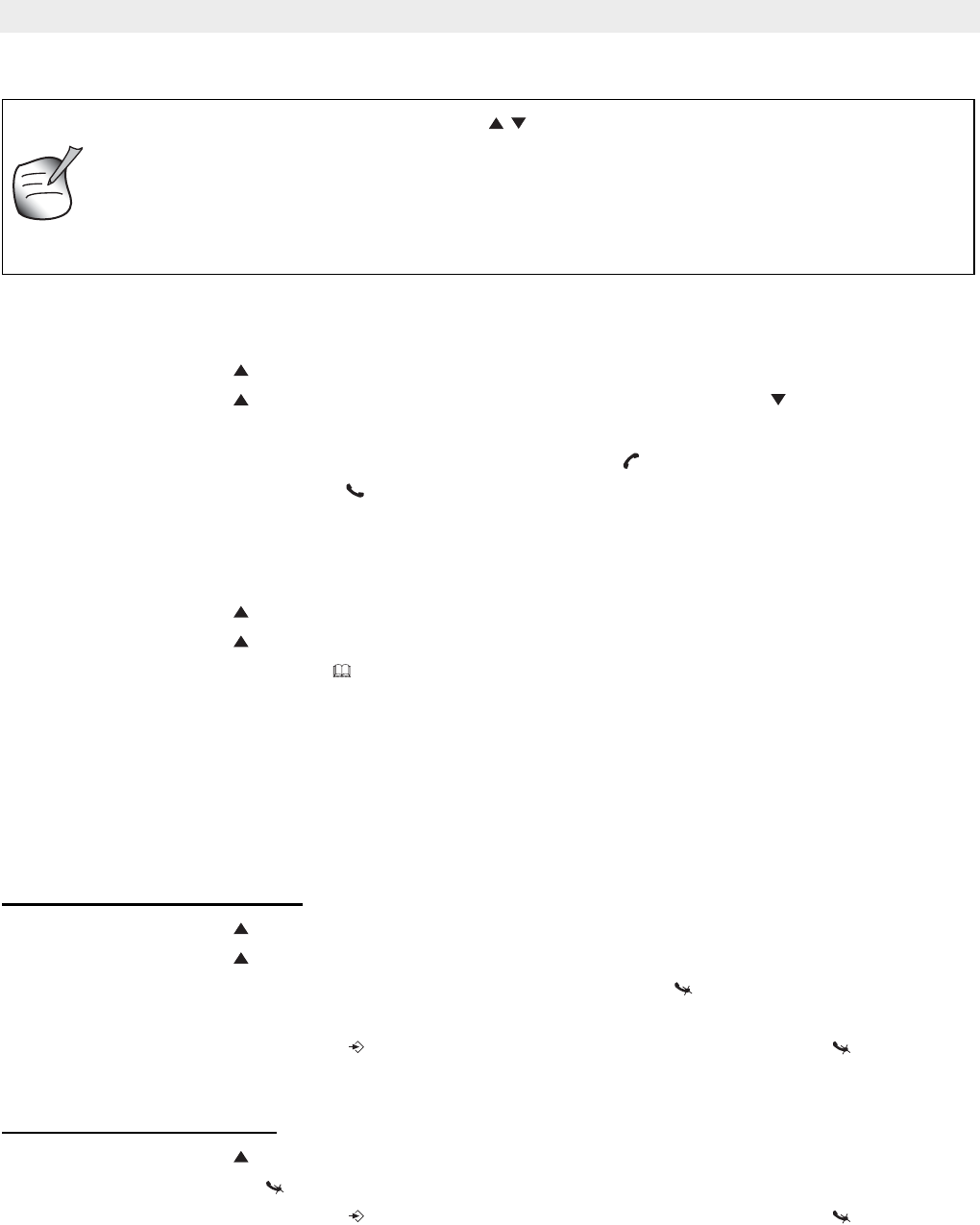
26 Topcom Butler 4812 USB VoIP
Topcom Butler 4812 USB VoIP
5.3 Calling a number from the Call List
• Press the Up key , select ‘CLIP’ and press OK
• Press the Up key to look up the desired call. Press the Down key to view the
telephone number.
• Once the number is on the display, press the Line key and the number is dialled
automatically. (The symbols and ‘EXT’ appear on the display and the call timer
starts.)
5.4 Storing a number from the Call List in the Phone Book
• Press the Up key , select ‘CLIP’ and press OK
• Press the Up key to look up the desired number.
• Press the Phone Book key twice.
• ‘STORE’ appears on the display.
• The number is stored in the Phone Book. If the call was displayed without a name (NO
NAME), you can add a name to this number in the Phone Book afterwards
• The telephone returns to standby-modus.
5.5 Deleting numbers from the Call List
5.5.1 Deleting one number
• Press the Up key , select ‘CLIP’ and press OK
• Press the Up key to find the call you would like to delete.
• Once this call appears on the display, press the Delete key .
• ‘DELETE?’ appears on the display.
• Press the Programming key to confirm your selection or the Delete key to cancel.
• The call is deleted and the next call appears on the display.
5.5.2 Delete all numbers
• Press the Up key , select ‘CLIP’ and press OK
• Keep the Delete key pressed until ‘DELETE ALL’ appears on the display.
• Press the Programming key to confirm your selection or the Delete key to cancel.
• All calls are deleted.
• If neither the Up or Down key is pressed for 15 seconds, the
telephone will return to standby mode.
• After a call is received, the number of the caller remains on the display
for 15 seconds after the last ring.
• Caller ID is not available while you are on the line.


















