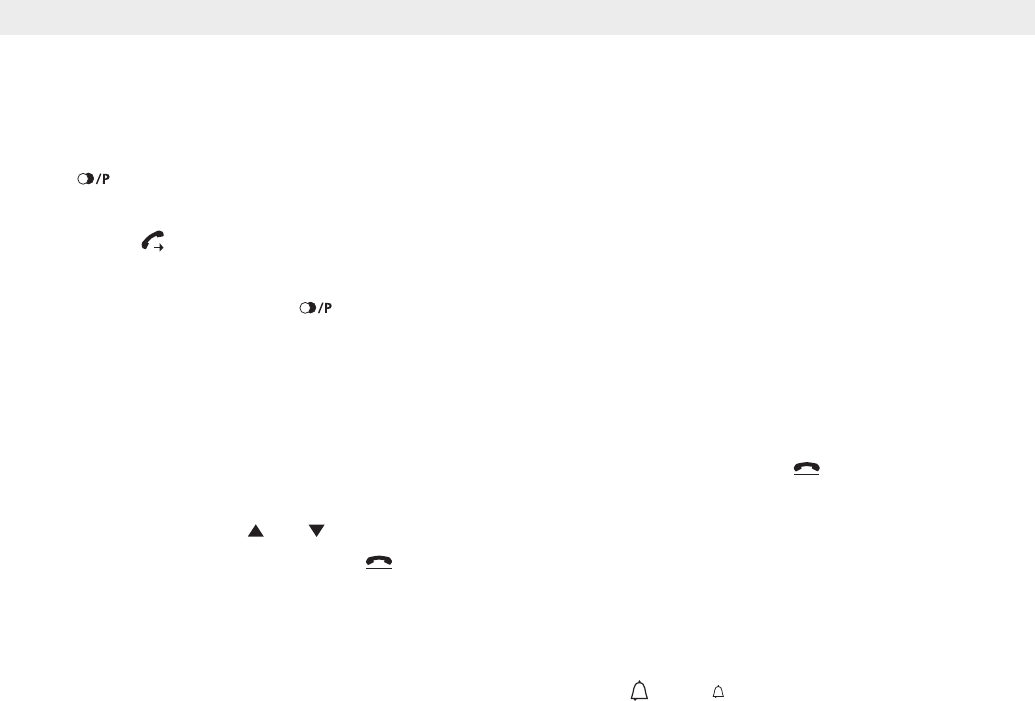
10 Topcom Allure 270
Topcom Allure 270
8.4 Last number redial
The Allure 270 saves the 3 last dialled telephone numbers in the memory with indication of
the call duration.
Press to scroll through the redial memory. When the desired number appears on the
display, there are two ways to call back :
1. Press . The desired number will be dialled automatically in handsfree.
2. Pick up the receiver. The number will be dialled automatically.
Note: The Redial button can also be used as a Pause button while entering a
telephone number !The letter ‘P’ appears on the display on the location where you
have added a pause of 3 sec.
8.5 Music on hold
It is possible to put the caller on Hold during a conversation by pressing . You can now talk
freely without the caller hearing you. The caller will hear a digital melody. The melody can be
changed by pressing or .
Press the Music on Hold button again if you want to resume your conversation.
8.6 Ringer volume
When you receive a phone call, the unit will ring. The ring volume can be adjusted by means
of the Ring Volume switch at the back of the phone (Hi- , Lo- ). (24)
8.7 Flash Key
Press the Flash button (R) to use certain services as ‘Call Waiting’ (if this service is provided
by your telephone company); or to transfer phone calls when you are using a telephone
exchange (PABX).
The flashtime can be selected by the switch on the back of the phone (100/300/600ms).
Before changing the flashtime switch, the power supply, batteries and line cord must be
removed. (23)
9 Caller ID
9.1 General information
When you have a subscription to the Caller ID service, the caller’s phone number and name
(when supported by the network) will appear on the display. If you saved the telephone
number with the name in the Phone Book, the programmed name will be shown on the
display (name tagging function).
9.2 Call list
The size of the call list has been set when initializing the telephone. The phone numbers you
have received more than once, will not be stored, but the repeat indicator REP will be
displayed. Every incoming number is saved in the Call List with indication of date and time.
In standby mode the number of new received calls is shown on the display. The new
message LED will blink until you have checked all New messages.


















