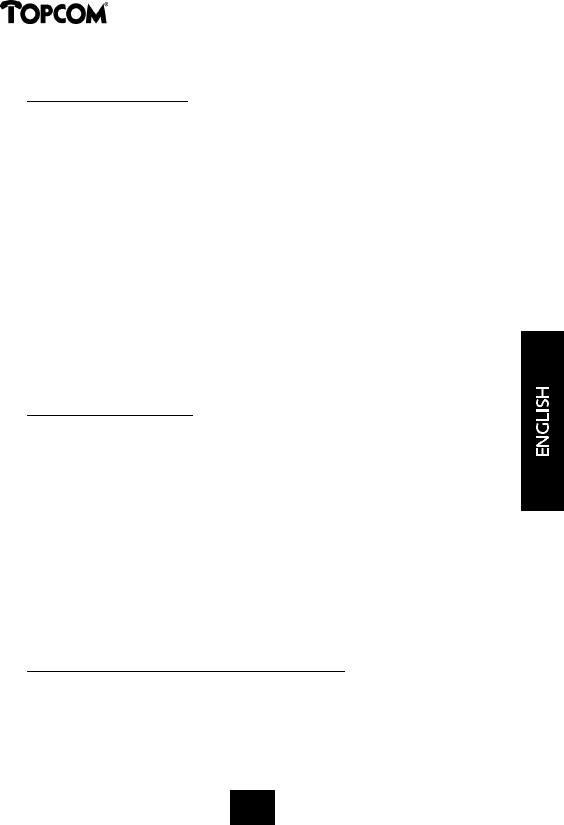
Callmaster 250
3737373737
3.3 Set the area code and the area prefix
3.3.1 Set the area code
As soon as “AREA CODE” appears on the display you can enter your
area code. When you receive a phone call and it has the same area
code as the one you have programmed, the area code will not be
shown on the display. This function is only useful in countries where
it’s not allowed to dial an area code when you call back from the
same area.
• Press the Set button to change the setting.
• Press the Up and Down buttons to move the cursor.
• Repeat steps 1 and 2 to enter the remaining two digits of the area
code.
• Press the Mode/Call button to confirm.
Note : Press the Erase button when you want to erase the entire area code.
3.3.2 Set the area prefix
When you program an area prefix, you can add a number to an
incoming call. This is only possible when the area code of the incoming
number is not the same as the programmed area code. As soon as
“DIAL PREFIX” appears on the display, you have to do the following :
• Press the Set button to change the setting.
• Press the Up and Down buttons to move the cursor.
• Repeat steps 1 and 2 to enter the remaining digits.
• Press the Mode/Call button to confirm and the date is being set.
Note : Press the Erase button when you want to erase the entire area prefix.
3.3.3 Use of the area code and the area prefix
Example 1 :
When the local area code has been set (for ex. 755) and you receive a
local call (for ex.. 755 1234567), the area code “755” will be omitted.
Only the local number 1234567 is displayed and announced.


















