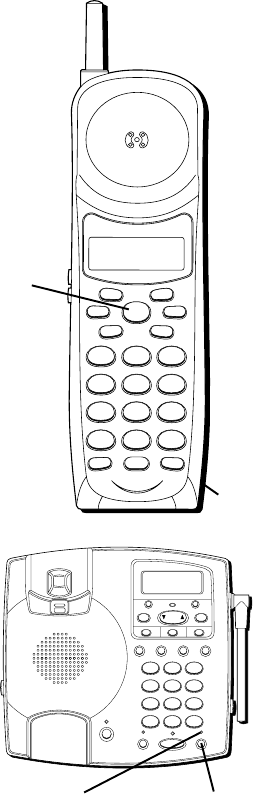
22
FLASH
button
HOLD
Press the HOLD button to put a call
on hold. The HOLD indicator will
blink at half-second intervals.
To take a call off hold, press the
HOLD button again and the HOLD
indicator will turn off.
• To switch a call on hold from the
base to the cordless handset,
press TALK on the handset.
If the call is resumed from a non-
system phone at a separate
extension, the system will release
the line to the non-system phone,
and the HOLD indicator will turn off.
WXYZ
9
TUV
8
PQRS
7
MNO
6
JKL
5
GHI
4
DEF
3
ABC
21
#
OPER
0
TONE
*
CHANNEL FLASHINT
REDIAL MEM
DELETEDIAL
FORMAT MUTE
PROG
PAU SE
TALK
TALK
button
WXYZ
9
TUV
8
PQRS
7
MNO
6
JKL
5
GHI
4
DEF
3
ABC
21
#
OPER
0
TONE
*
FORMAT
NEW CALL
PROG
DELETEDIAL
REVIEW
ONE TOUCH QUICK DIAL
HANDSET
VOLUME
REDIAL/
PAUS E
MEMORY FLASH
PAGE/INTERCOM
MUTE HOLD
SPEAKER
M1 M2 M3
DOWN UP
VOICE MAIL
CHARGE IN USE
HOLD buttonHOLD indicator


















