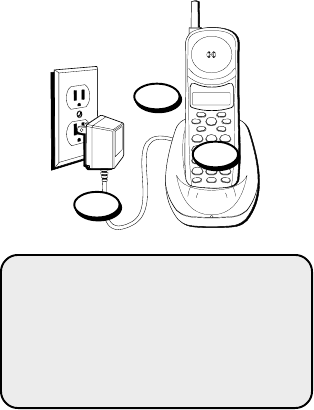
11
8. Plug the short telephone line cord
into the PHONE LINE jack on the
back of the unit.
9. Feed the short line cord through
the grooves provided so that the
base area is flat and ready to
mount on the wall.
10. Plug the other end of the line cord
into a modular phone jack.
11. Slip the mounting holes over
the wall plate posts and slide the
unit down firmly into place. (Wall
plate not included.)
12. Raise the base antenna.
13. Set the RINGER switch (on the
cordless handset) to ON.
14. Plug the power supply cord from
the cordless handset charger into
an AC power outlet.
15. Place the cordless handset in the
cordless handset charger to charge
for 12 hours. The CHARGE
indicator on the charger comes on
to indicate the battery is charging.
If you don’t charge the handset
battery properly (for 12 hours)
when you first set up the phone,
performance of the battery will be
compromised.
CHARGE
WXYZ
9
TUV
8
PQRS
7
MNO
6
JKL
5
GHI
4
DEF
3
ABC
21
#
OPER
0
TONE
*
CHANNEL FLASHINT
REDIAL MEM
DELETEDIAL
FORMAT MUTE
PROG
PAUSE
TALK
A
N
S
W
E
R
13
15
14
VERY IMPORTANT: You must
complete the corded base unit
connections before the cordless
handset can be used. Otherwise, it
WILL NOT work. See steps 1-12 of
this section.


















