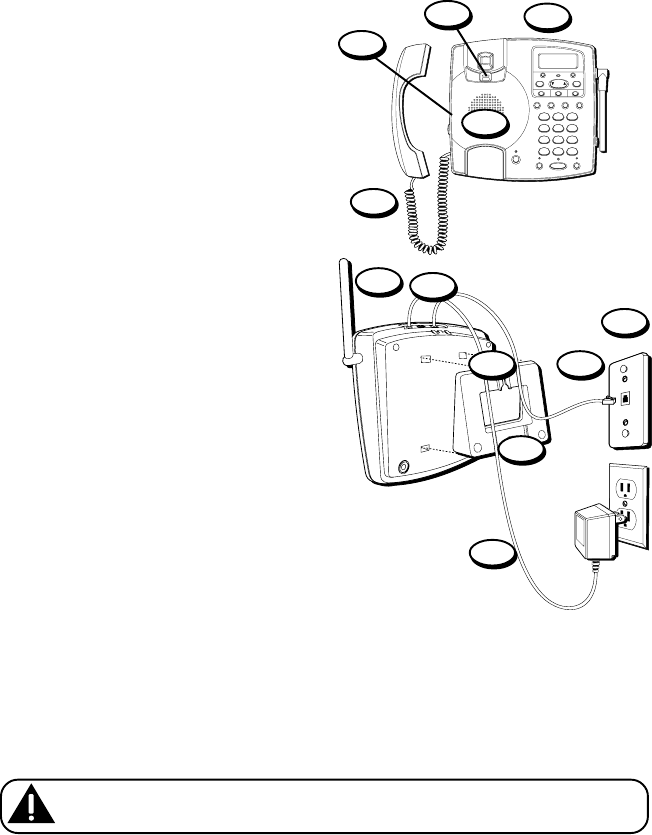
10
WALL MOUNT INSTALLATION
1. Set the TONE/PULSE switch to
TONE for touch-tone service, or
PULSE for rotary service. If you
don’t know which type of service
you have, check with the phone
company.
2. Set the RINGER switch on the
base to HI.
3. Remove the handset hook; turn it
upside down, and put it back in
the slot. You need to do this so
the corded handset doesn’t fall
out of the base.
4. Plug the coiled cord into the
corded handset and the base.
5. Place the corded handset in the
base.
6. Remove the mounting bracket.
Rotate it so that the bottom of
the phone is flat. Reattach the
wall mount bracket by inserting
the tabs into the slots on the top
of the unit first, and then
snapping the bottom tabs into
place.
7. Plug the power supply cord into
the base and the other end into
an AC power outlet.
4
1
WXYZ
9
TUV
8
PQRS
7
MNO
6
JKL
5
GHI
4
DEF
3
ABC
21
#
OPER
0
TONE
*
FORMAT
NEW CALL
PROG
DELETEDIAL
REVIEW
ONE TOUCH QUICK DIAL
HANDSET
VOLUME
REDIAL/
PAUSE
MEMORY FLASH
MUTE HOLD
SPEAKER
M1 M2 M3
DOWN UP
PAGE/INTERCOM
VOICE MAIL
CHARGE IN USE
5
3
7
6
8
9 10
11
12
2
CAUTION: Use only the Thomson 5-2471 power supply that came with
this unit. Using other power supplies may damage the unit.


















