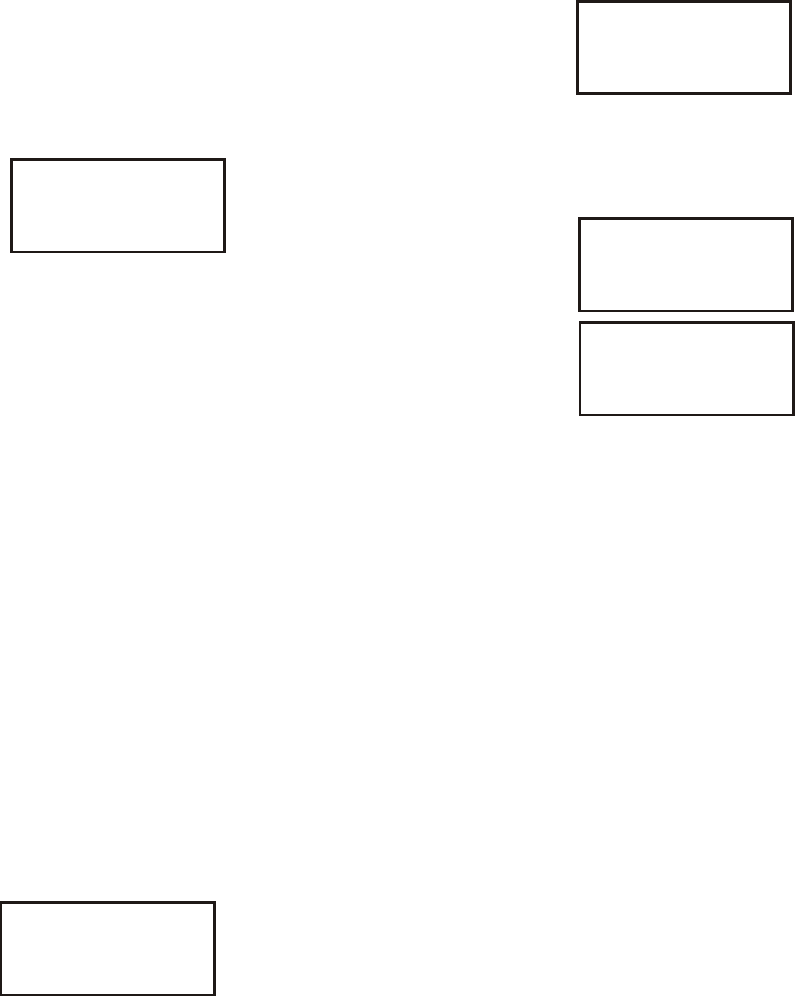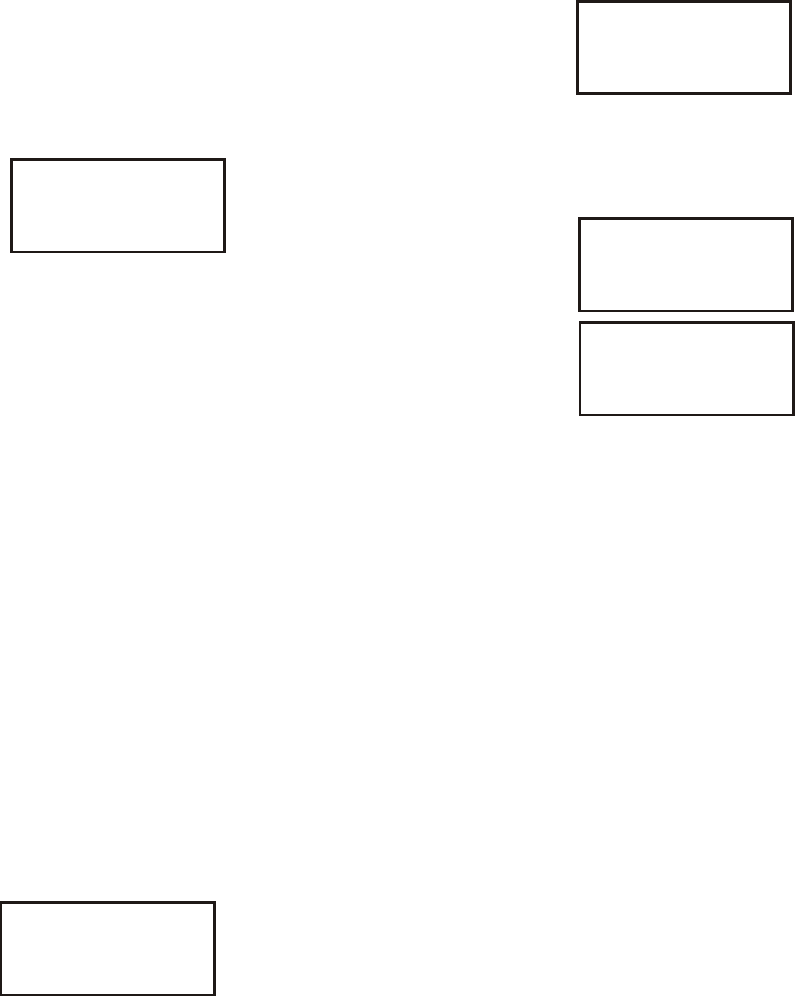
Se rial Num ber Code
The base se rial num ber is re quired to be in put to the beltpack
to al low com mu ni ca tion with that base sta tion. The num ber,
like the en cryp tion code, is com posed of four hexidecimal dig --
its. This ex tra se cu rity along with the en cryp tion code means
there is over 4 bil lion pos si ble code com bi na tions.
Chang ing the Se rial Num ber Code
1. Press and hold <MENU> + <UP> but tons at the en -
cryp tion code screen for about 3 sec onds. The se rial
num ber set screen will ap pear.
2.
Push <SET> to start the first num ber flash ing. Se lect
the de sired num ber with the <UP> <DOWN>/ ar row
but tons.
3. Push <SET> to set the code. Now the next code lo ca -
tion will be gin flash ing.
4. Set the next three code lo ca tions in the same man ner.
Auto Pro gram ming
This func tion al lows the base sta tion to change the beltpack’s
fre quen cies “over-the-air”. Thus when ever the base sta tion's
groups / chan nels are changed the beltpack will au to mat i cally
fol low. If the beltpack's fre quen cies are changed
"over-the-air", the beltpack will place those fre quen cies in
group 64u, and go to group 64u.
Auto fre quency pro gram ming, via the base station chang ing
fre quen cies, only will oc cur at the beltpack if the fol low ing is
set: Beltpack al ready in com mu ni ca tion with the base station,
beltpack auto pro gram ming set to on and beltpack trans mit
power set to auto.
En abling / Dis abling Auto Pro gram ming
1. In any of the beltpack main screens press and hold
<UP> the but ton for 3 sec onds. The fol low ing screen
will ap pear.
2.
The auto pro gram ming op tion will also be gin flash ing.
3. Use the <UP>/<DOWN> ar row but tons to turn the op -
tion on or off.
4. Push <SET> to ac cept the change. The dis play will
now re turn to the main screen.
Soft ware / Chan nel Map Ver sion
The soft ware and chan nel maps of the beltpack may be dis --
played from any of the main beltpack screens.
View ing the Soft ware and Chan nel Maps Ver -
sion
1. In any of the beltpack main screens press and hold the
<DOWN> but ton for 3 sec onds. The fol low ing screen
con tain ing the soft ware ver sion will ap pear.
2.
As long as the <DOWN> but ton is pressed the soft -
ware ver sion in the beltpack will be dis played.
3. When the but ton is re leased the fol low ing two chan nel
map screens will be dis played for a sec ond each.
4.
The first screen in di cates the re ceive chan nel map in
the beltpack. The sec ond screen in di cates the trans mit
chan nel map. The above screens in di cate that it is a A4
band beltpack.
5. The screen will now re vert back to the main screen.
ClearScanä
ClearScanä al lows the se lec tion of RF clear chan nels in an
area. The beltpack ClearScanä has three modes:
1. Scan Groups- The beltpack’s re ceiver scans all the
fac tory de fined groups and any user de fined groups
that have been set. The re sult is a list of the top 20
groups, ranked in or der of the most clear re ceive chan -
nels in that group. The <UP> ar row all the way to the
top is the group with the most clear chan nels.
2. Scan within a Group - The beltpack’s re ceiver scans
all the re ceive chan nels within a group. The re sult is a
list of the chan nels in that group ranked in or der of best
to worst chan nels. The <UP> ar row all the way to the
top is the chan nel that is the best.
3. Scan Band – The beltpack’s re ceiver scans the en tire
band of fre quen cies con tin u ously. It starts at the be gin -
ning of the re ceive band and checks the fre quency ev -
ery 100 kHz un til the end of the re ceive band, then
starts over. The user must push <SET> to stop the
scan ning. The 100 kHz step size is as close as is
needed be cause the nar row est re ceive fil ters are 230
KHz wide. This is why ev ery 25 KHz is not scanned.
7-8