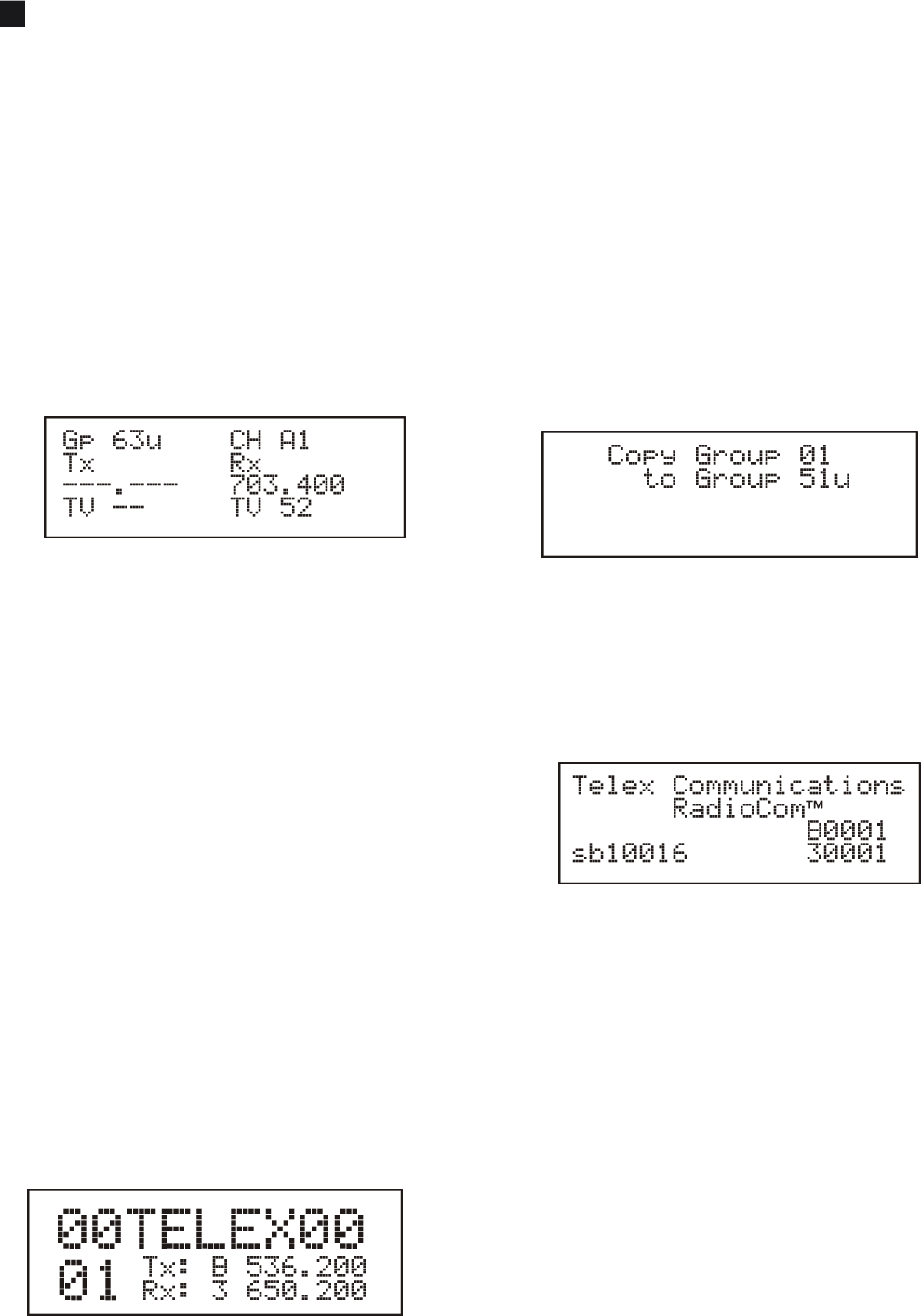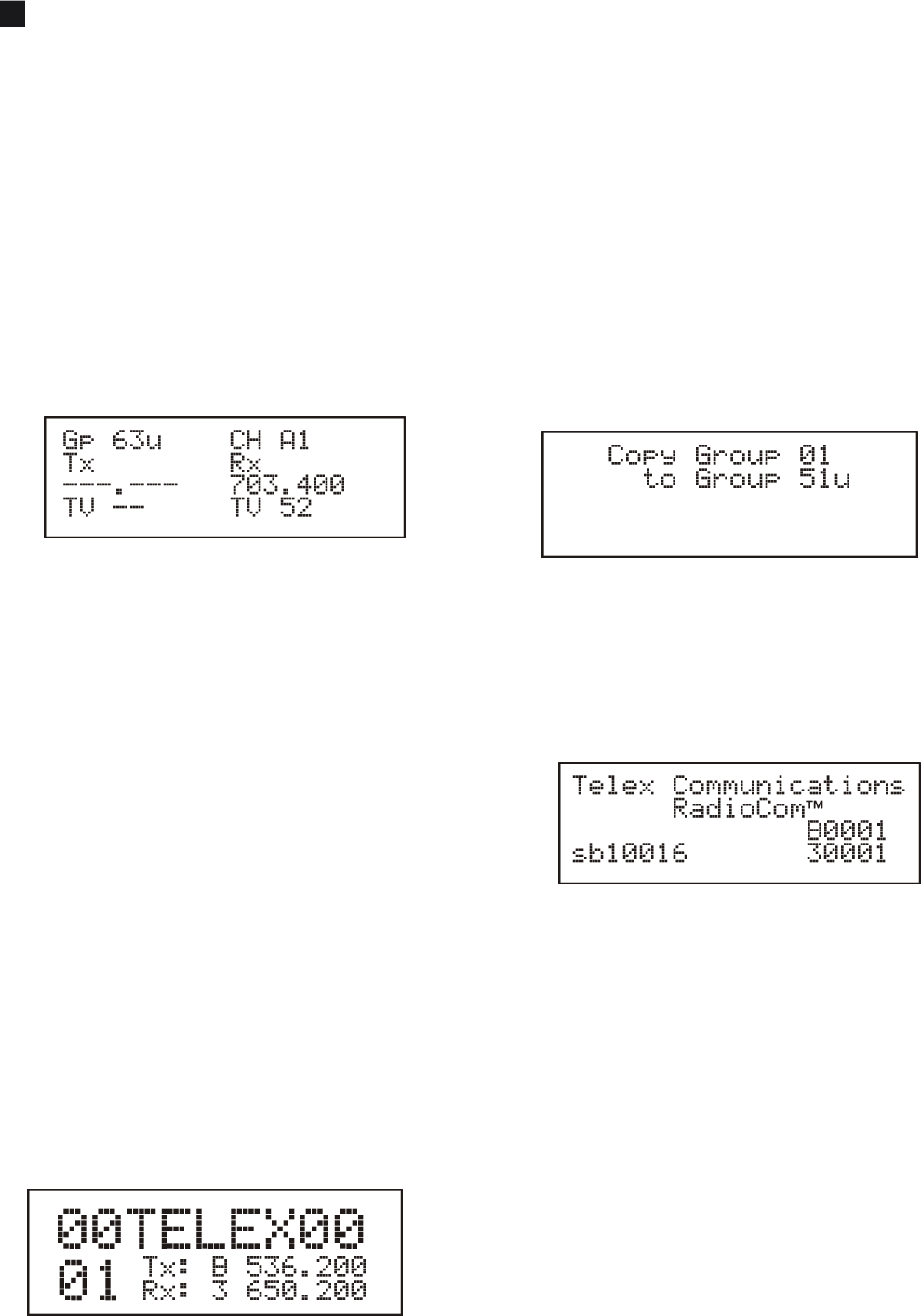
= In ter fer ence found on the re ceive chan nel dur ing the
scan or no re ceive fre quency in that re ceive chan nel po si --
tion.
Af ter a chan nel is de cided upon, press <SET> to se lect that
chan nel
ClearScan™ Band
This op tion con tin u ously scans the whole re ceive band un --
til user in ter ven tion. The scan starts at the be gin ning of the
band, then checks and re cords ev ery 200kHz for the RF re --
ceived sig nal strength level. Press <SET> to store the re --
sults in user group 63u. Press <MENU> to bail out of the
band scan with out sav ing any re sults. The re sults of the six
clear est RF fre quency ar eas are listed in the re ceive side of
user group 63u. Chan nel 1 is the best (clear est) fre quency
found, chan nel 2 is the next best and so forth, to chan nel 6.
Spe cial But ton Func tions
Fac tory De faults
Press and hold <MENU> + <SET> + <DOWN> for 3 Sec --
onds. A screen dis play ing, "Fac tory De faults" will then ap --
pear.
This func tion sets the base sta tion to Group1, chan nels A and
1 and ERASES any user de fined groups in mem ory. It will
also set the unit to fac tory de fined pa ram e ters.
1st Use De faults
Press and hold <MENU> while turn ing on the base sta tion. A
screen dis play ing, "Fac tory De faults" will then ap pear.
This func tion sets the base sta tion to Group 1, chan nels A and
1 and RE TAINS any user de fined groups in mem ory. It will
also set the unit to fac tory de fined pa ram e ters.
Al ter nate Screen
Press and hold <MENU> for 3 sec onds to tog gle be tween the
al ter nate screen and the sta tus screen. The al ter nate screen is
shown be low.
The al ter nate screen dis plays the base name and num ber in
dou ble wide dou ble tall char ac ters. Up to ten char ac ter in the
name can be dis played. It also shows the bands of the unit and
the cur rently set frequencies.
Lock out
Press and hold the <UP> + <DOWN> but tons for 3 sec onds
to lock or un lock the base sta tion. A pad lock will ap pear on
the sta tus and al ter nate screens if the base is locked.
This func tion locks out a user from chang ing any op tions at
the base sta tion.
Copy
Press and hold the <SET> + <DOWN> but tons for 3 sec onds
and the fol low ing screen will ap pear:
This al lows the user to se lect a user group to copy the cur rent
group to. Now the user could edit that group slightly if de --
sired.
Dis play Start-up Screen
Press and hold <DOWN> + <TALK> for 3 sec onds.
This func tion al lows the user to check the soft ware and chan --
nel map ver sion of the base sta tion with out rebooting the base.
6-10
6