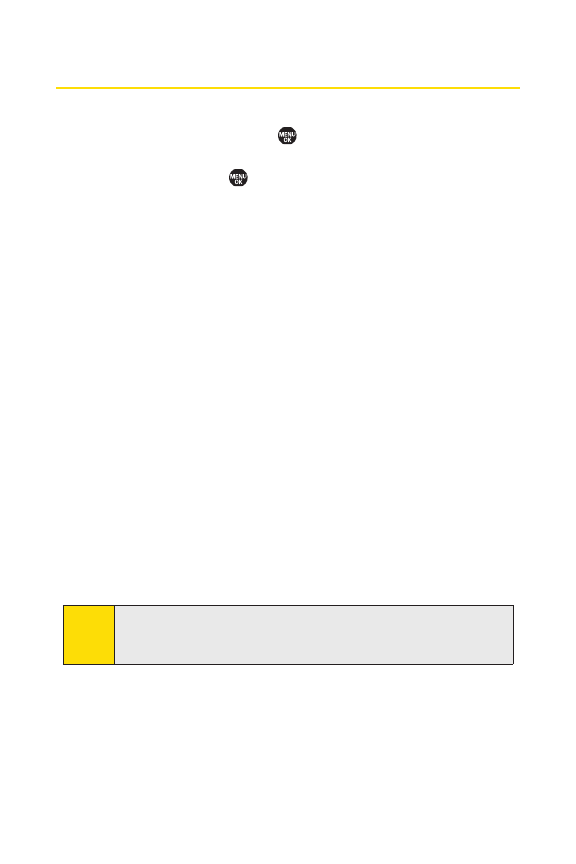
100 Section 2F: Using Contacts
Contacts Entry Options
To access a Contacts entry’s options, display the Contacts list,
highlight an entry and press . Then selecta phone number
and select
Options(right softkey). To select an option,
highlight it and press .
ⅷ
Editto edit the selected entry.
ⅷ
Callto dial the selected number.
ⅷ
Call:Speaker On to dial the phone number in speakerphone
mode.
ⅷ
Send Message to send a Text, Picture Mail, or SMS Voice
message.
ⅷ
Call Alarm to set a call alarm for the entry. (See page 109 for
Call Alarm.)
ⅷ
Set Speed Dialto assign speed dial numbers to your
favorite entries.
ⅷ
Set Voice Tagto set a voice dial for the entry. (See page 117
for Voice Dial.)
ⅷ
Prependto alter a phone number by adding numbers to
the beginning of the entry. (See “Prepending a Phone
Number From Call History”on page 94.)
ⅷ
Send Contactto send a Contacts entry in the Contacts list.
Tip:
You can view the next entry by pressing the navigation key
right or view the previous entry by pressing the navigation
key left.


















