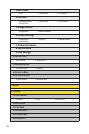v
2: TE
XT
3: PICTURE MAIL
4: VOICESMS
5: IM & EMAIL
6: CHAT &DATI NG
7: VOICEMAIL
1:Call Voicemail 2: Call:Speaker On 3: Details
4: Clear Count
8: SETTINGS
1: Notification 2: Preset Msgs 3: Text
4: VoiceSMS
5: MY CONTENT
1: GAMES
1: Get New 2: My Content Manager
2: RINGERS
1: Get New 2: My Content Manager
3: SCREEN SAVERS
1: Get New 2: My Content Manager
4: APPLICATIONS
1: Get New 2: My Content Manager
5: IM & EMAIL
1: Get New 2: My Content Manager
6: CALLTONES
6: PICTURES
1: CAMERA
SelectOptions(rightsoftkey) and press the navigation key up and down to display
the following options:
1: PictureMode
1: Normal 2: Beach/Snow 3: Scenery
4: Night/Dark 5: Soft Focus
2:Zoom (not available when Resolution is set to High)