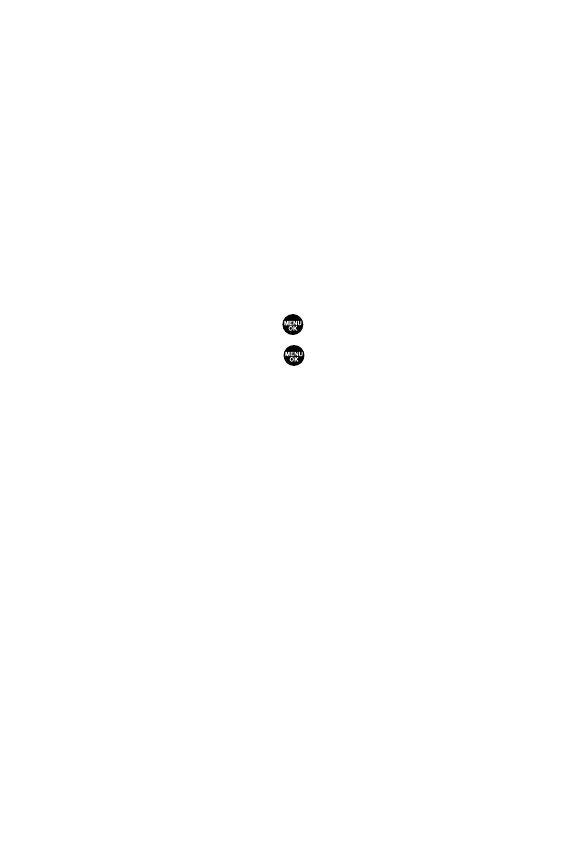
38 Section 2A: Your Phone – The Basics
Saving a Phone Number
Your phone can store up to 700 phone numbers in up to 500
Contacts entries. (An entry may contain up to seven numbers.)
Each entry’s name can contain 32 characters. Your phone
automatically sorts the Contacts entries alphabetically.
(For more information, see Section 2F: Using Contacts on
page 105.)
To save a number from standby mode:
1. Enter a phone number.
2. Press Options (right softkey) > Save Phone#.
3. Select a label and press .
4. Enter a name and press . Once you have stored an
entry in the Contacts list, you are prompted to select the
following entry modes:
Ⅲ
New Nameto enter a new name.
Ⅲ
From Ph. Bookto select a name from the Contacts
entry list.
5. Press Save (left softkey).
6. Press Done (left softkey) to return to standby mode.


















