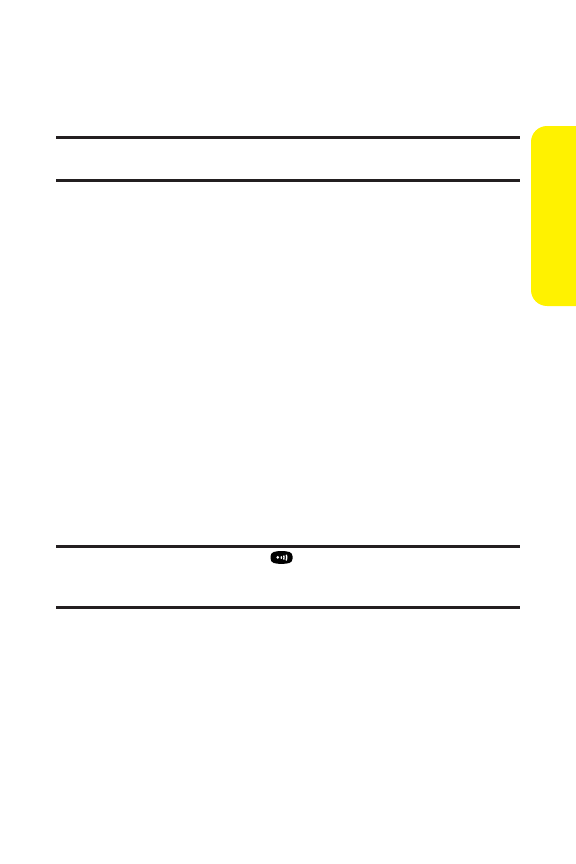
Section 2A: Your Phone – The Basics 33
Changing the Ringer Volume
To change the ringer volume, press the Side Volume key when
the phone is open and in standby mode.
Note: To change the ringer volume from the main menu, see “Adjusting the
Phone’s Volume Settings”on page 53.
Adjusting Volume During a Conversation
When you need to adjust the receiver volume during a
conversation, use the Side Volume key, or press the navigation
key up or down while a call is in progress.
Muting a Call
There are times when it’s necessary to mute a call so that your
caller does not hear you or certain background noises.
To mute a call:
ᮣ
Press Options (right softkey) > Mute. (When the phone is
muted, “Muted”appears on the display.)
To unmute a call:
ᮣ
Press Options (right softkey) > Unmute.
Tip: During a call, the Side Call key ( ) functions as the Mutebutton. Press
it to mute the phone’s microphone for privacy. Press it again to unmute the
phone.
Phone Basics


















