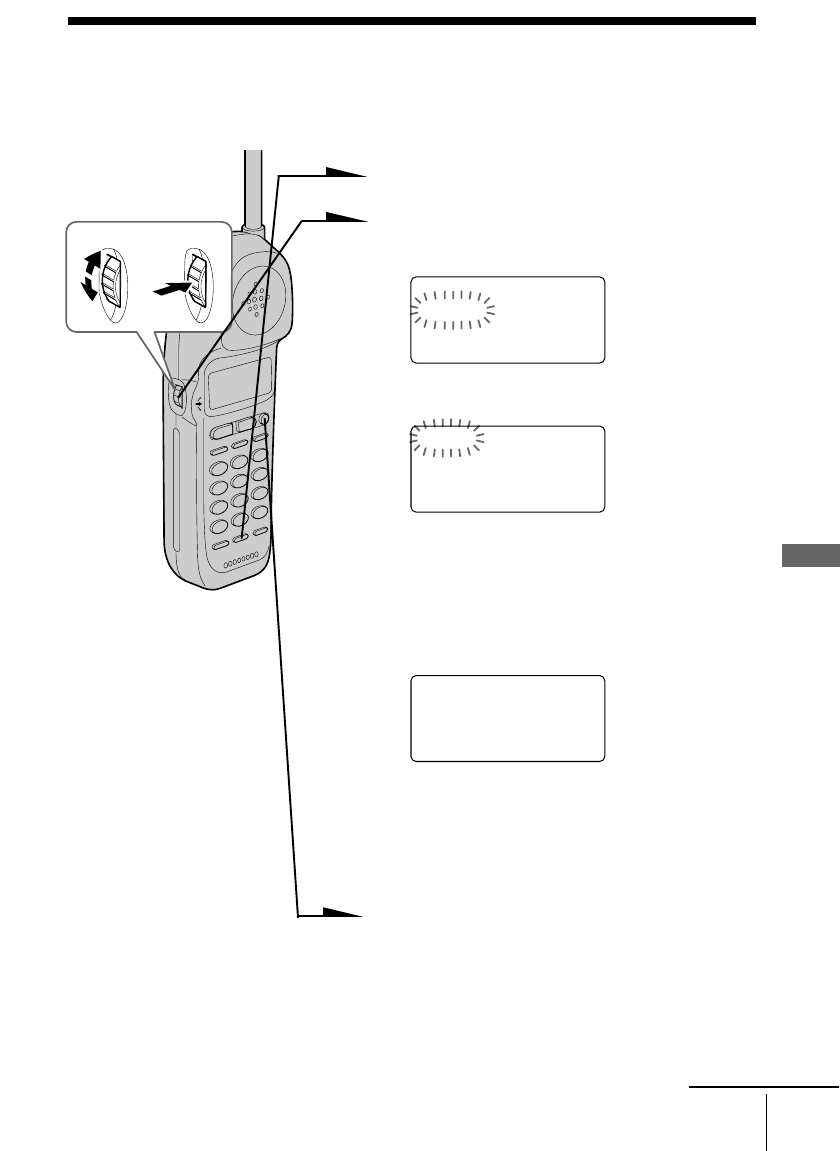
Telephone Features
37
US
Telephone Features
Setting the ringer type
You can select a ringer type of the handset from four type.
1 Press (PGM).
2 Turn Jog Dial up to make “RINGER”
flash.
3 Press Jog Dial.
4 Turn Jog Dial to choose the line you
want to set the ringer type.
5 Press Jog Dial.
The current ringer type appears.
6 Press one of the dialing keys ((1) to
(4)) to select a ringer type.
You will hear the corresponding ringer
tone.
7 Press (OFF).
DIRECTORY AREA
RINGER
RINGER 1
SELECTED
Turn Press
LINE1 LINE2
continued


















