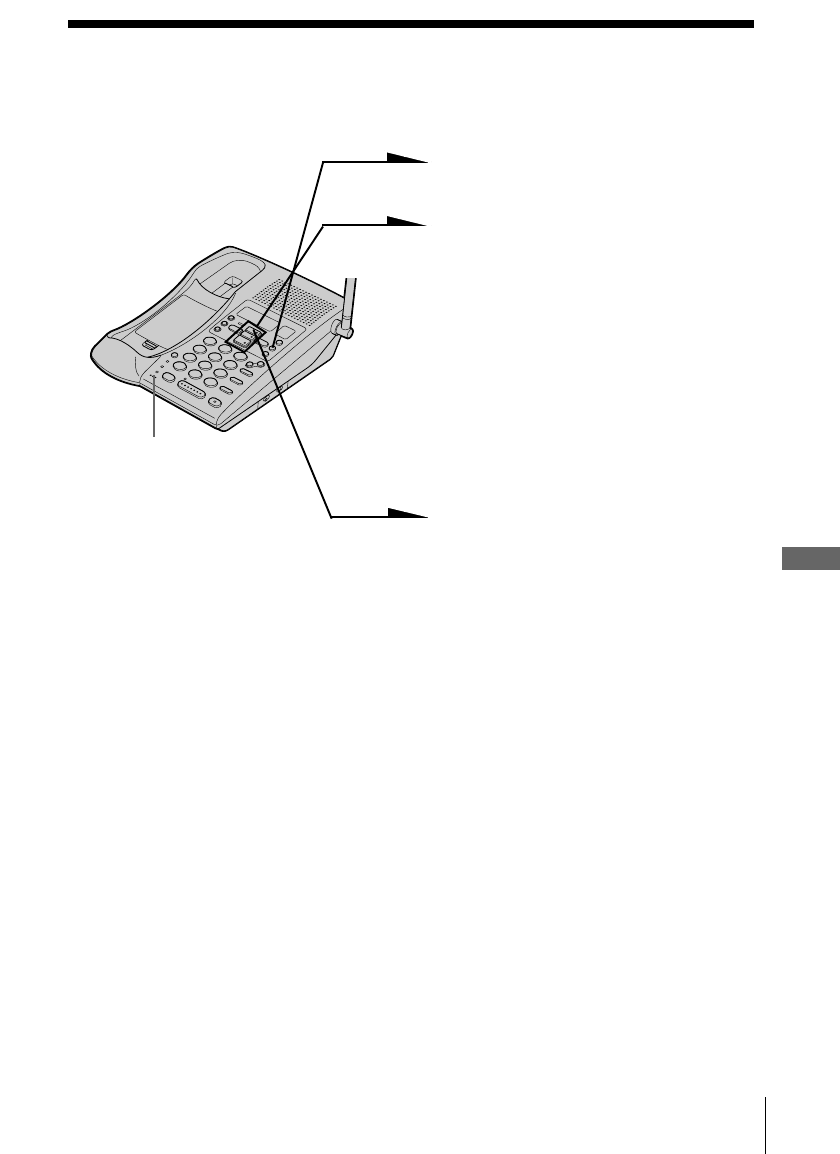
Answering Machine Features
57
US
Answering Machine Features
Recording a memo message
You can leave messages for other users of the unit.
1 Press (REC/MEMO).
2 Press a mailbox button
((MAILBOX 1), (MAILBOX 2) or
(MAILBOX 3)) to which you
want to leave the message.
“Now recording” is announced
and counting starts.
3 Speak about 12 inches (30 cm)
away from the microphone
(MIC) to record your message.
A memo can be up to four
minutes in length.
4 Press (PLAY/STOP) to stop
recording.
The message number on the
display increases by one.
Notes
• If the memory becomes full, the answering machine will stop recording.
• “Memory full” is announced if no recording space is available when you
press (REC/MEMO).
• If your message is shorter than two seconds, the recording will be canceled.
• The display flashes “99” if you record a memo for more than 99 seconds.
• If a call comes in during recording, the recording will be stopped.
MIC (microphone)


















