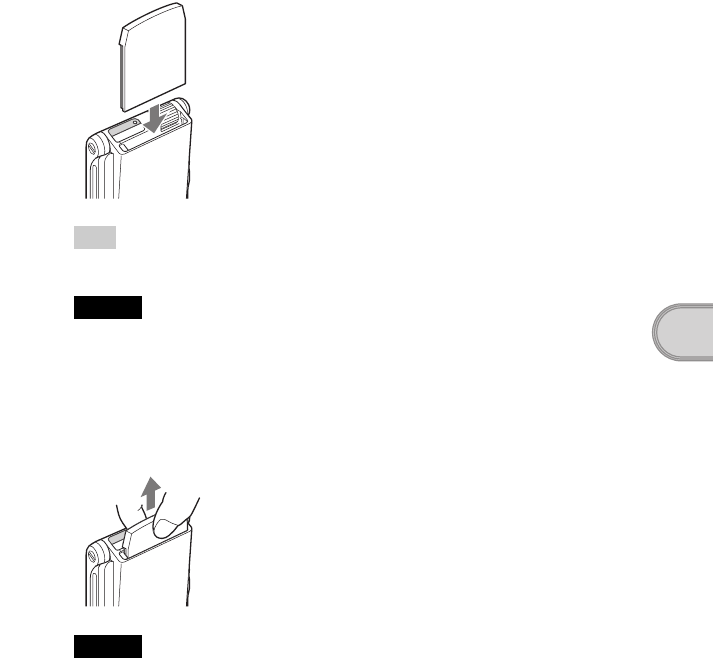
39
Basic operations of your Sony CLIÉ™ Handheld
Inserting the network card
Tip
The protect card is inserted into the wireless communication slot at the factory.
Note
If the network card is forcibly inserted in the wrong direction or angle, the CLIÉ
handheld may cause a malfunction.
Removing the network card
Make sure that your CLIÉ handheld is turned off, and then pull out the network
card.
Notes
• Do not remove the network card while it is connected to the Internet, as a malfunction
may occur.
• When the wireless communication slot is empty, always insert the protect card to
protect the slot.
• If the network card is forcibly removed from the wireless communication slot in the
wrong direction or angle, the CLIÉ handheld or network card may cause a
malfunction.


















