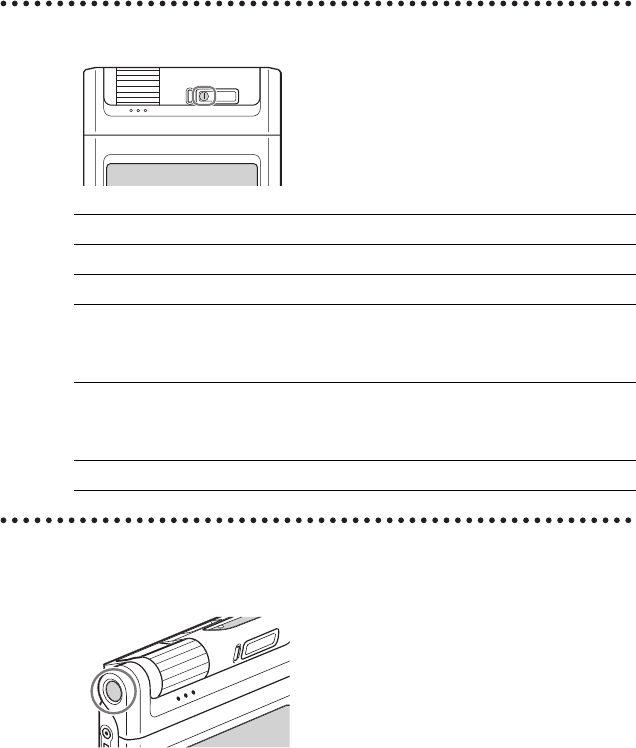
32
POWER LED
CAPTURE/REC Button (for PEG-NX70V)
VOICE REC Button (for PEG-NX60)
b For details, refer to “Enjoying your CLIÉ™ Handheld” on page 55.
LED indicator shows the status of your
CLIÉ handheld by its color.
LED The status of your CLIÉ handheld
Lights green The power is ON.
Lights orange The battery is being charged.
Blinks orange Alarm notifies you at a given time if you have
made an alarm setting in an application, such as
Date Book.
Blinks green
(three times)
The HOLD switch is in the HOLD position.
(Blinks when you try to turn on your CLIÉ
handheld)
OFF The power is OFF.
Press this button to take image files or
movie files (for PEG-NX70V only) or
to record sounds.


















