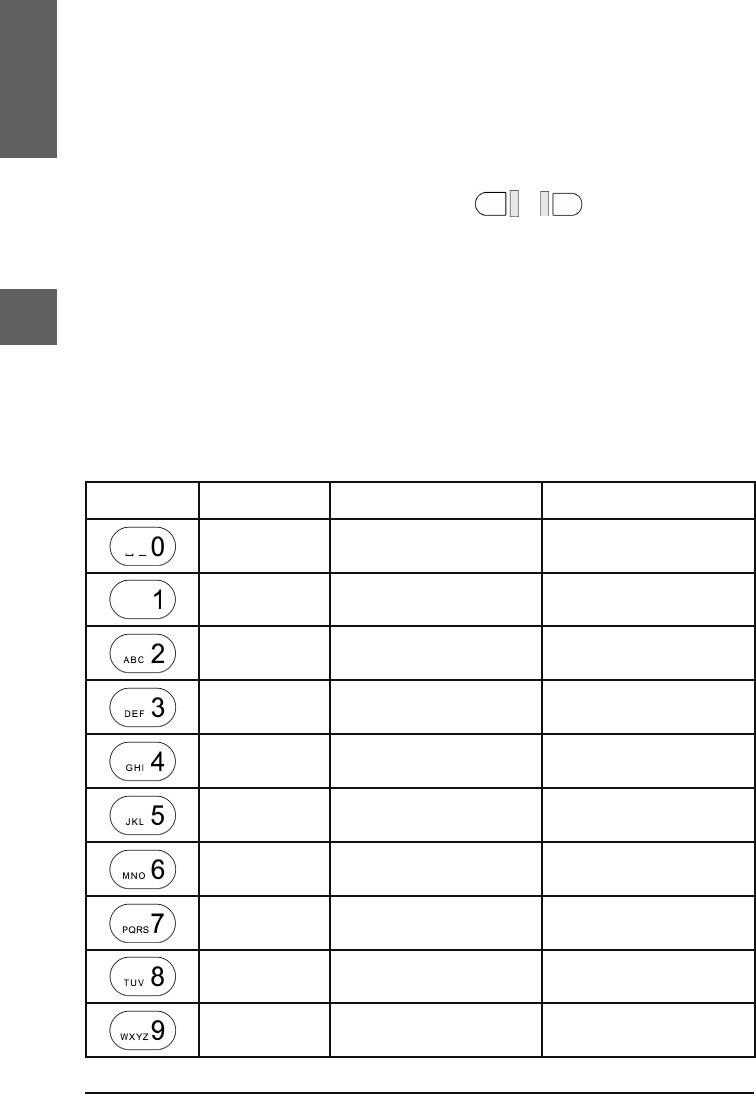
14 • Keypad
[ SNOM 370 QUICK INSTALLATION V 1.0 ]
3
The four soft keys located below the display are context-sensitive
function keys. Their current mapping is depicted with symbols in
the bottom line on the display.
The twelve keys on the right with LEDs
/ next to them are
the programmable function keys onto which different functionalities
can be mapped.
By default they are mapped to trunk lines. An incoming call is
indicated by the fast-blinking LED of the trunk line. To pick it up,
press the corresponding key.
To put the call on hold, press the key again. To pick up a call on hold,
as indicated by the slow-blinking LED, press the corresponding key.
The keys of the numeric block in different operating modes:
Key Digits Lower case Upper case
0 (SPC)_0 (SPC)_0
1
.@1,?!-/():; &%*
#+<=>$[]
.@1,?!-/():;&%*
#+<=>$[]
2abc2 ABC2
3def3 DEF3
4 ghi4 GHI4
5 jkl5 JKL5
6 mno6 MNO6
7 pqrs7$ PQRS7$
8 tuv8 TUV8
9 wxyz9 WXYZ9
English
VoIPon www.voipon.co.uk sales@voipon.co.uk Tel: +44 (0)1245 808195 Fax: +44 (0)1245 600030


















