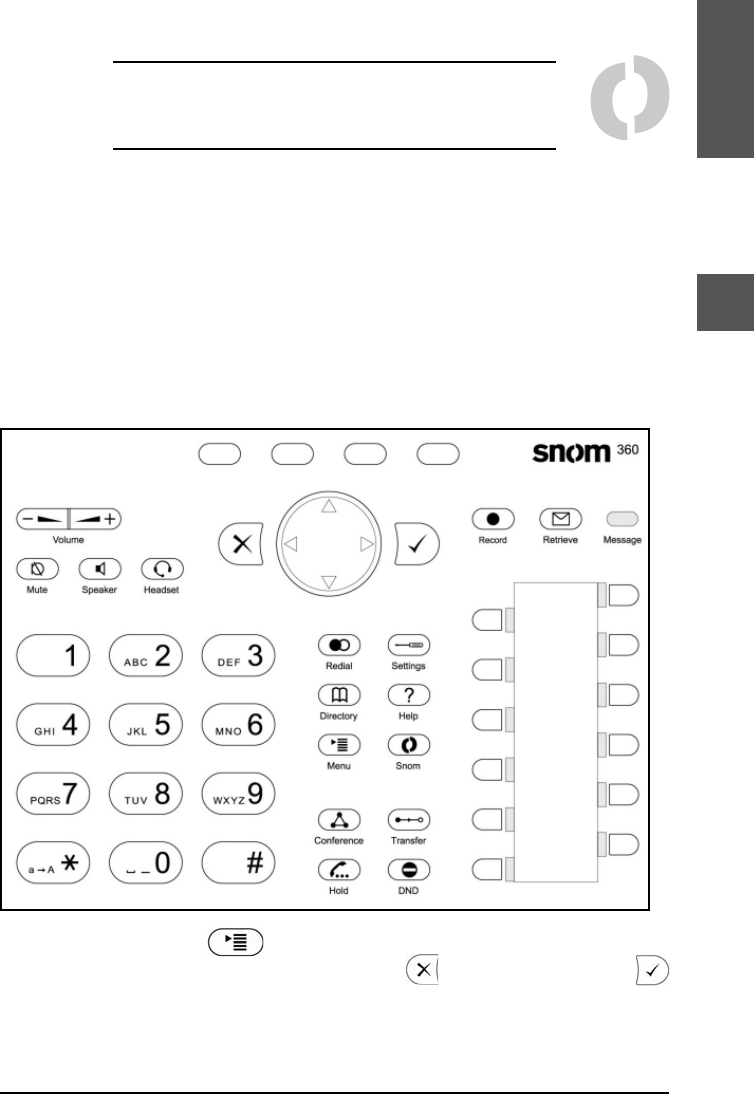
snom technology AG • 13
3
English
Keypad
The numeric keypad with the keys 0 to 9, *, and # is used to enter
digits and letters. Depending on the operating mode, different
actions can be performed (see the table below):
• Entry of digits only (e.g., when dialing a phone number)
• Typing in letters and digits by pressing the keys repeatedly
(similar to a cellular phone), etc.
Use the MENU key to call up the main menu. To cancel
actions or input, use the CANCEL key . The ENTER key
confi rms actions, selections and inputs.
Depending on the operating mode, the keys can have context-
specifi c meanings which are described in the manual.


















