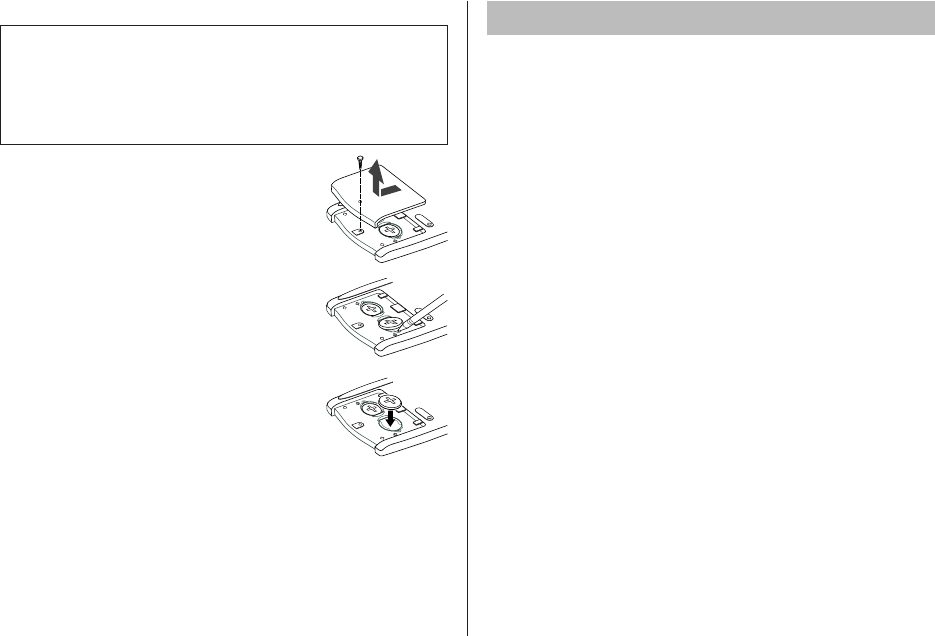
28
Replacing the batteries
• Make sure the power is turned off before replacing the
batteries.
• Do not press o until the battery replacement procedure is
completed.
• Do not remove all of the batteries at once. Remove and replace
batteries one by one.
1. Press o to turn the power off.
2. Loosen the screw (turn counterclockwise)
and remove the battery holder cover on the
back of the unit.
3. Remove one used battery using a ball-point
pen or similar object.
• Do not use a mechanical pencil or sharp
pointed object.
4. Install one new battery with the positive side
(+) facing up.
5. Repeat step 3 and 4 for replacing both
batteries, if necessary.
6. Replace the holder cover and secure with the
screw.
7. The power will be turned on 2 to 3 seconds
after o is pressed.
• If nothing appears on the display, press
the RESET switch and press <. Do not tap f
and press
x. This key sequence will clear all the memory contents.
8. Set the clock to the correct time. (see page 3)
Caution:
• Clock settings and/or other settings and listings may be lost when
batteries are removed for a long time. Replace the batteries as
quickly as possible.
• Make sure to confirm all settings are set correctly after replacing
the batteries.
R
E
S
E
T
R
ESE
T
R
E
S
E
T
Specifications
Model: YO-P20H
II
6910
Product name: Electronic Organizer
Display: 3 lines of 12 digits
Memory capacity: 1MB, Flash memory
User area: Approx. 896 KB
Clock mode:
Accuracy: ± 60 seconds/month at 25°C/77°F
Display: Year, month, day, day of the week, hour, minute, second,
AM/PM
Clock function: 12-hour/24-hour format (switchable), 3 kinds of
date type (switchable), world clock function, daylight saving time
(summer time) display, daily alarm, hourly alarm
Telephone mode: Entering and recalling of telephone entry (name,
address, E-mail address, phone number, and web address (URL))
Schedule mode: Entering and recalling of schedule entry (details, year,
month, day, hour, and minute), schedule alarm
Memo mode: Entering and recalling of memo entry
Calculator mode: 10 digits (with calculation status symbols), arithmetic
calculations, percentage, square root, memory calculation, etc.
Currency/unit conversion mode:
5 types of currency conversion (editable) and 9 types of unit
conversion
Game mode: 2 games
Word Translator mode:
English from/to Spanish, approx. 10000 words for each language
Spell Checker Mode:
Approx. 10000 English words can be referred to as suggested
entries.
YO-P20HII(En).pm65 05.2.2, 4:47 PM28


















