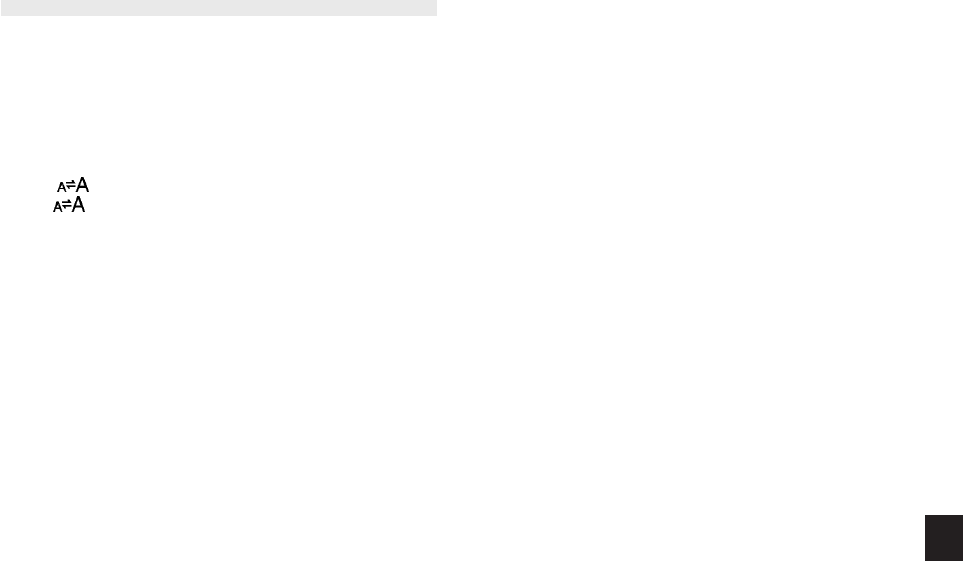
a
87
10
Selecting the Large font view
Since the Organizer’s display is fairly small, you may find the
displayed information easier to read if it is changed into a large
font view.
In general, all of the Organizer’s applications (except Clock,
Calc, Calendar, Expense Report applications) share this feature.
If you want to change the screen to be a larger font view, just
press [ ] key on the keyboard. If you want to resume it,
press [ ] again.


















