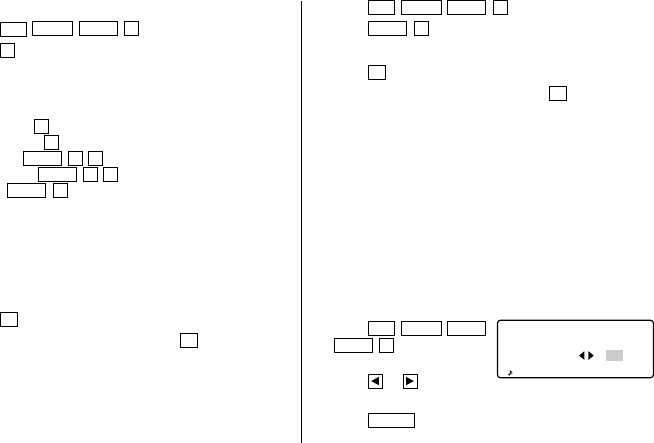
27
<Example>
Delete all listings in the TEL/MAIL1 file.
1. Press
2nd
MENU
NEXT
1
.
2. Press
1
to select TEL/MAIL1.
“DELETE ? Y/N” is displayed.
• After performing the step 1, press the followings keys in
other modes:
TEL/MAIL2:
2
WWW (URL):
3
Schedule:
NEXT
1
1
Anniversary:
NEXT
1
2
Memo:
NEXT
2
• When the Secret function is on, “SECRET ON MODE” is
displayed and the file cannot be deleted. In this case, turn
the Secret function off (page 20) and repeat the above
procedure.
• Even after you have designated the file name, the message
does not change accordingly.
3. Press
Y
.
• To cancel the deletion operation, press
N
.
• All listings in the TEL/MAIL1 file (including secret listings)
will be deleted.
(2) Deleting the password and secret listings
The password and all secret listings can be deleted at the
same time.
1. Press
2nd
MENU
NEXT
1
.
2. Press
NEXT
3
.
“ALL SECRET DATA DELETE ? Y/N” is displayed.
3. Press
Y
.
• To cancel the deletion operation, press
N
.
• “DELETED !” is displayed briefly and the password and all
secret listings are deleted.
5.Changing the File Names
See page 9, “Designating the File Names” for operation.
6.Setting Up the Backlight
See page 2 for operation.
7.Selecting the Time System
The time system can be switched between 12-hour and
24-hour format.
1. Press
2nd
MENU
NEXT
NEXT
1
.
2. Press
or to select
“12” (12-hour) or “24” (24-hour).
3. Press
ENTER
.
<
TIME SYSTEM
>
12 24
CAPS


















