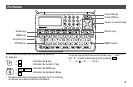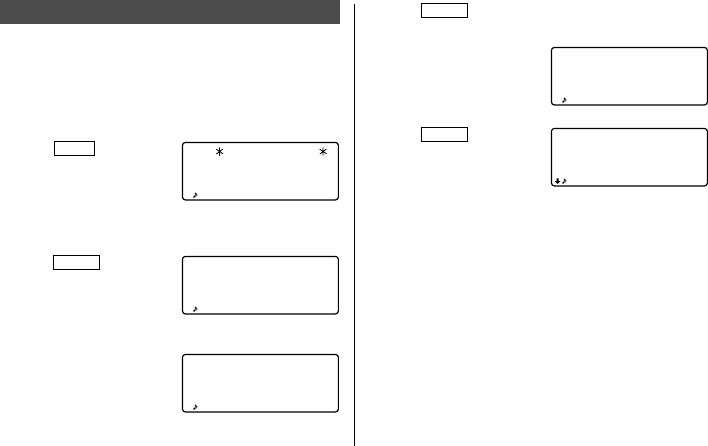
11
WWW Mode
WWW mode is used exclusively for storing URL (Uniform
Resource Locator) and its remark which reminds you of the
URL contents. In this mode, a WWW listing consists of 3
entries: name, URL, and remark.
1.Storing WWW Listings
1. Press
WWW
to display the
name entry prompt.
2. Enter the name. For example,
SHARP ELECTRONICS CO.
3. Press
ENTER
.
The URL entry prompt
including “www.” is
displayed.
• You can edit “www.” if necessary.
4. Enter the URL. For example,
sharp-usa.com
URL
NAME ?
CAPS
www.sharp–usa.
com
–
URL ?
CAPS
www.
–
5. Press
ENTER
.
The REMARK entry prompt is displayed.
6. Enter the Remark. For
example,
ELECTRONICS
7. Press
ENTER
.
“STORED !” will be
displayed briefly, then the
listing will be displayed.
• The maximum number of characters (including “www.”)
that can be entered for each listing is 512 in all.
SHARP ELECTRON
ICS CO.
www.sharp–usa.
com
CAPS
ELECTRONICS
–
CAPS