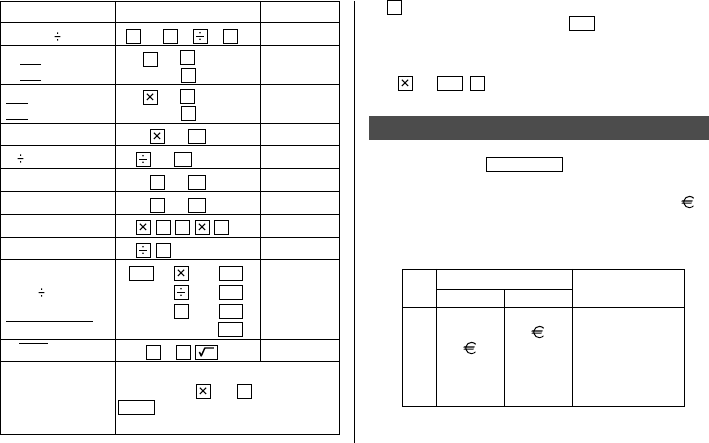
23
Example Operation Display
(–24+2) 4=–5.5
–
24
+
2 4
=
*1
–5.5
34
+57=91 34
+
57
=
91.
45+57=102 45
=
102.
68×25=1700 68 25
=
1700.
68×40=2720 40
=
2720.
200×10%=20 200 10
%
20.
9 36=25(%) 9 36
%
25.
200+(200×10%)=220
200
+
10
%
220.
500–(500×20%)=400
500
–
20
%
400.
4
6
=(4
3
)
2
=4096 4
=
=
=
4096.
1/8=0.125 8
=
0.125
25 × 5=125
CM
25 5
M
+
–M–
125.
–)84
3= 28 84 3
M
–
–M–
28.
+)68+17= 85 68
+
17
M
+
–M–
85.
182
RM
–M–
182.
25–9=4 25
–
9
=
4.
–E–
123456789098×145 123456789098 145
=
17.9012344192
=17901234419210
C•CE
17.9012344192
(17.9012344192×10
12
=17901234419200)
*1
–
(minus) can only be used when entering a negative
number as the first number. Use
+
/–
for following
negative numbers during calculation.
<Example>
5 × (–10)=–50
5 10
+
/–
=
No.
Currency/Unit
Conversion
AB
Rate
1$ £ 0
2$
0
3
DM 0
4 inch cm 2.54
5 oz g 28.35
6 °F °C (°F-32) × 5/9
Currency/Unit Conversion Mode
Each time you press
CALC/CONV
, the display switches
between Calculator and Conversion modes.
Currency conversion, such as from $ to £ and from $ to
,
can be performed. Unit conversions, such as from
centimeters to inches, are also possible. The following
currencies and units in the Organizer are factory installed.
ߛ


















