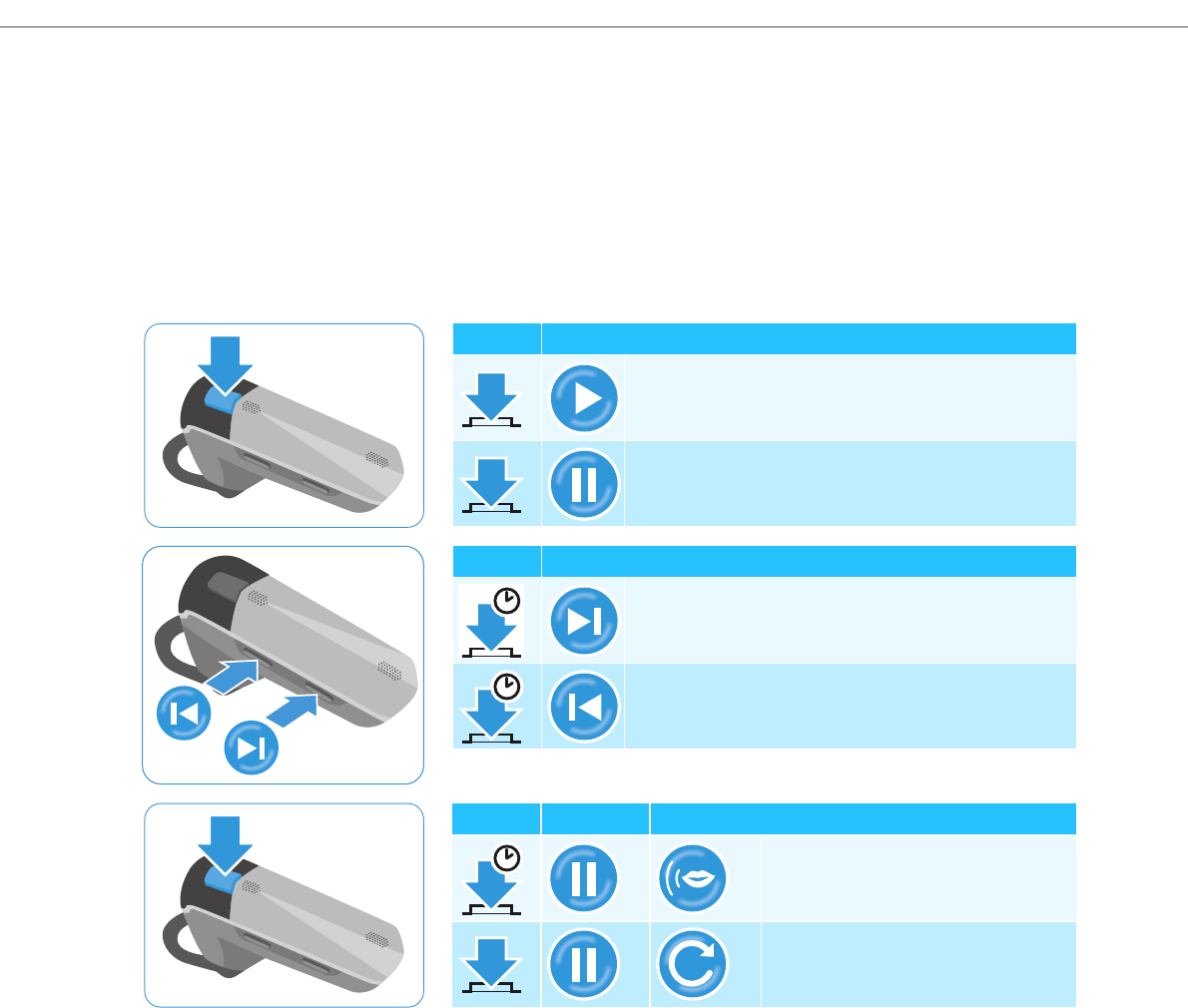
Using the VMX 200-II
20 | VMX 200-II
Listening to music using the headset
If your headset has a Bluetooth connection to an audio source (e.g. mobile
phone, tablet or computer) and supports the A2DP/AVRCP standard, you
can use the headset to listen to music and remote-control your audio
source.
Once music is selected and started from the audio source, further changes
can be activated directly from the headset as follows:
̈ Press the multi-function button or the Volume up or down button:
Duration Function
Resumes the track (if paused)
Pauses the track
Duration Function
Skips to the next track
Skips to the previous track
2s
2s
Duration Music Function
Pauses the track and activates
voice dialing
Pauses the track and starts
redialing
2s
2 x


















