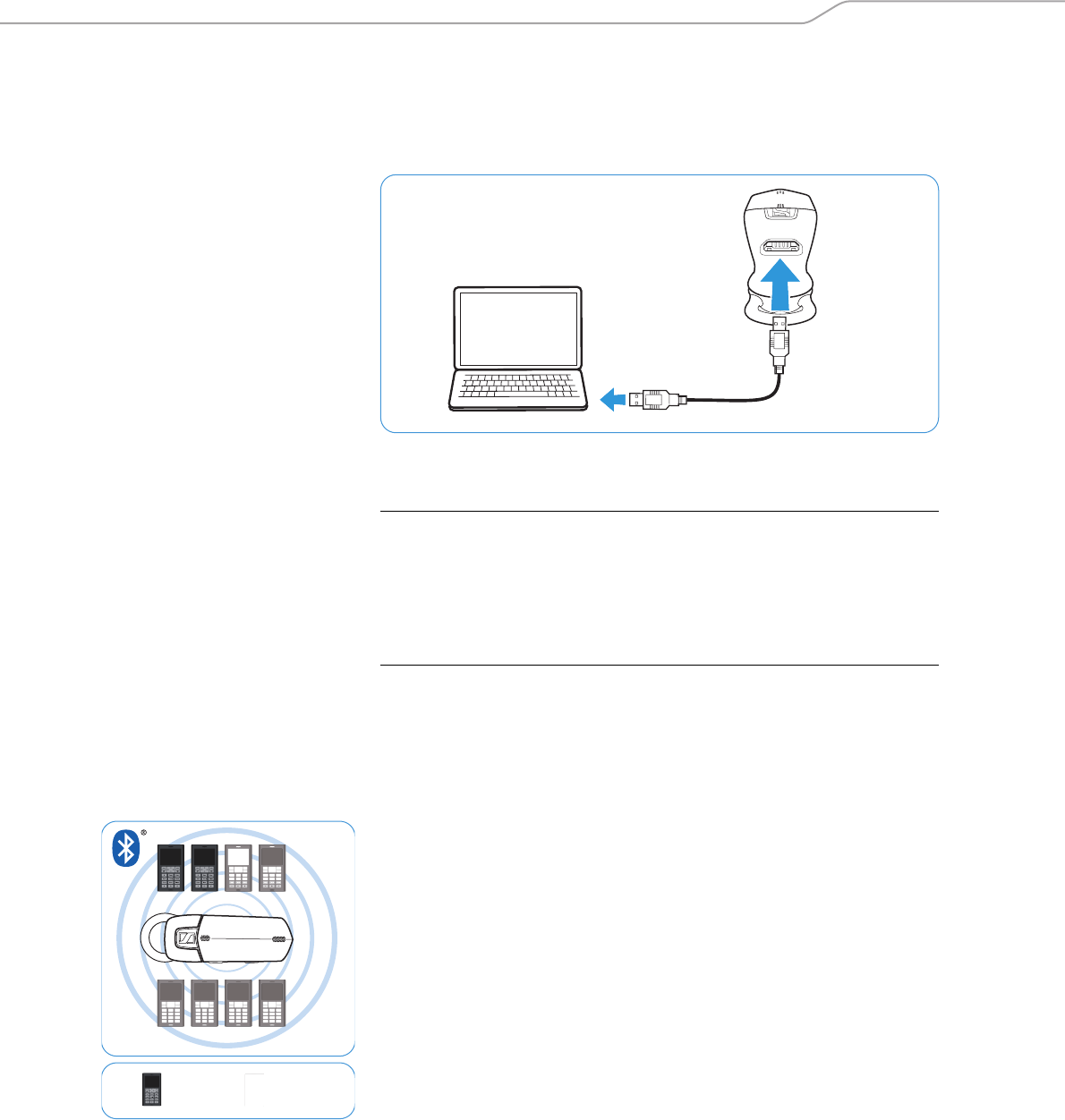
Putting the VMX 200-II into operation
VMX 200-II | 11
Charging the rechargeable battery using the USB smart charging cable
The shapeable USB charging cable allows you to charge the headset so that
it, for example, does not even touch your desk. Its compact size also pre-
vents cable tangles.
Connecting the headset to a Bluetooth device
The headset complies with the Bluetooth 3.0 standard. In order that data
can be transmitted wirelessly using Bluetooth technology, you have to
pair your headset with Bluetooth devices that support the “hands free
profile” (HFP), the “headset profile” (HSP), the “audio video remote
control profile” (AVRCP) and the “advanced audio distribution profile”
(A2DP).
The headset can save the connection profiles of up to eight Bluetooth
devices with which it has been paired. After switch-on, the headset auto-
matically tries to connect to the two last connected Bluetooth devices.
If you pair the headset with a ninth Bluetooth device, the saved connection
profile of the first Bluetooth device will be overwritten. If you want to re-
establish a connection with the first Bluetooth device, you have to pair the
headset again.
CAUTION
Danger of malfunction!
The transmitted radio waves of mobile phones can impair the operation of
sensitive and unprotected devices.
̈ Only make calls with the headset in locations where wireless Bluetooth
transmission is permitted.
connected stored


















