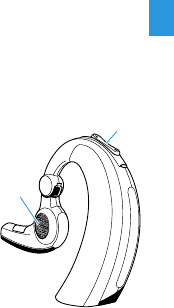
15
If you leave the transmitting range
If the headset leaves the mobile phone’s transmitting range during a
call:
f The sound quality deteriorates before the connection finally
breaks down.
f Your mobile phone might display the loss of connection.
f See the manual of your mobile phone whether or not your mobile
phone ends the call automatically.
Changing the speaker volume
f
Press the volume button ¿ during a call.
The speaker volume is changed by one
step. The speaker volume can be adjusted
in 8 steps. The factory setting is 4. When
the minimum or maximum volume is
reached, a beep is heard in the speaker ».
In addition, the adaptive intelligence “learns”
the users preferred settings and adjusts the
volume automatically.
If you close the headset, the current volume
setting is saved, if set to one of the steps 1
thru 6. If the volume setting is step 7 or 8, step 6 is saved to protect
your hearing.
Changing the ring tone volume
f
Press the volume button ¿ while the headset is in standby mode
(no active call).
The ring tone volume is changed by one step. The ring tone is
played once in the set volume. The set volume is saved.
The ring tone volume can be adjusted between step 1 and 8. The
factory setting is step 4.
»
¿
VMX 100_PRT.pdf 19 03.05.2007 15:02:12


















