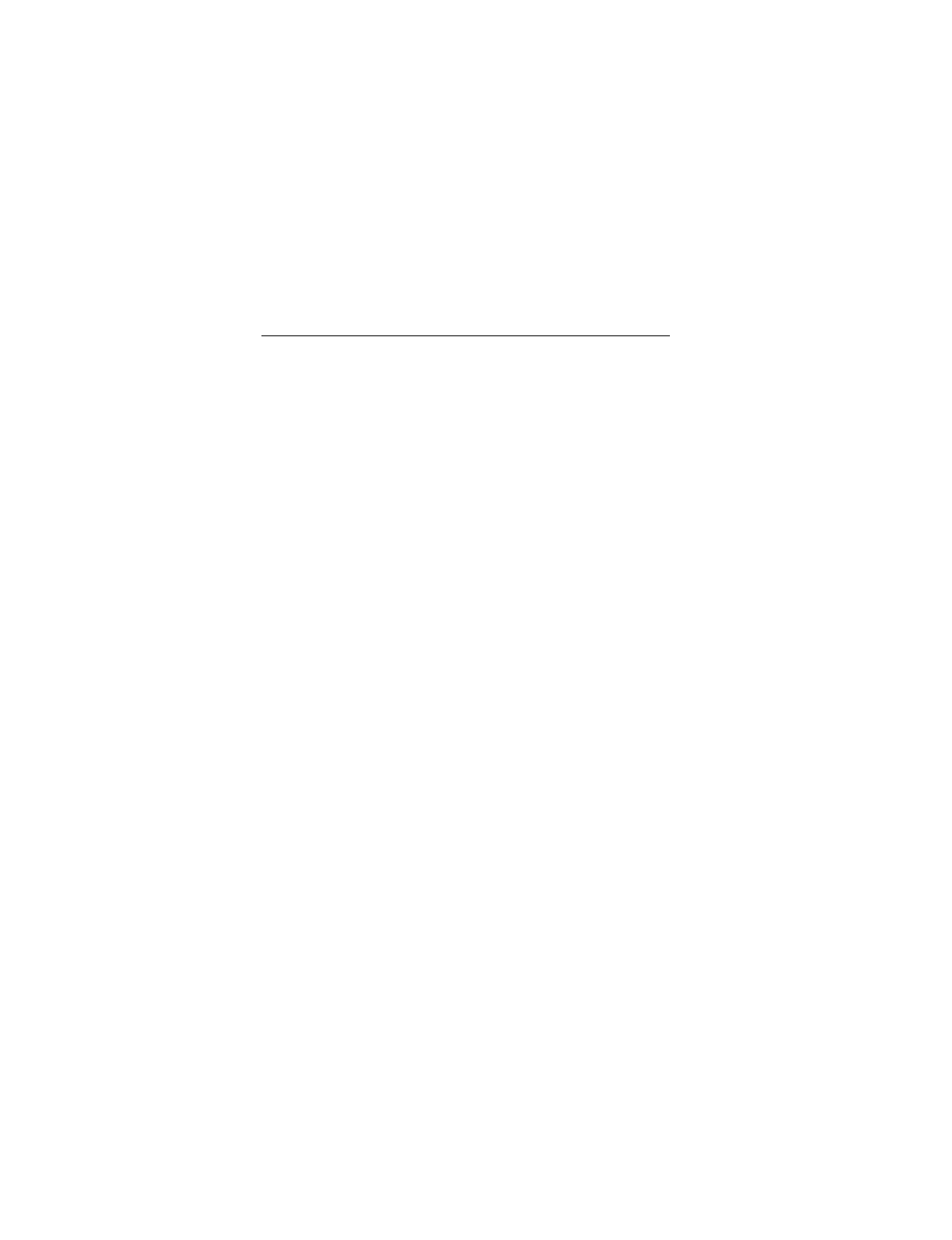
4 Medalist 17240, 13030, 10231, 8420 and 4310, Rev. B
Master/slave jumpers
If your new Seagate
drive will be the only drive in your computer,
you do not have to change any jumper settings. In this case, skip
ahead to “Attaching Cables and Mounting the Drive,” on page 6.
If you already have one hard drive in your computer and you are
installing a second drive, you must configure one drive as a mas-
ter and the other as a slave.
To configure the drive as a master or one drive only:
•
Place a jumper on pins 7 and 8 (see Figure 1 on page 5).
The master drive usually defaults to being the “boot” drive
(drive C), from which the computer loads system software
when it first starts up.
To configure the drive as a slave:
•
Remove all the jumpers.
•
If you need to change the jumpers on your existing hard drive,
see the Disk Manager online manual, look on the drive label,
or contact the drive manufacturer.


















