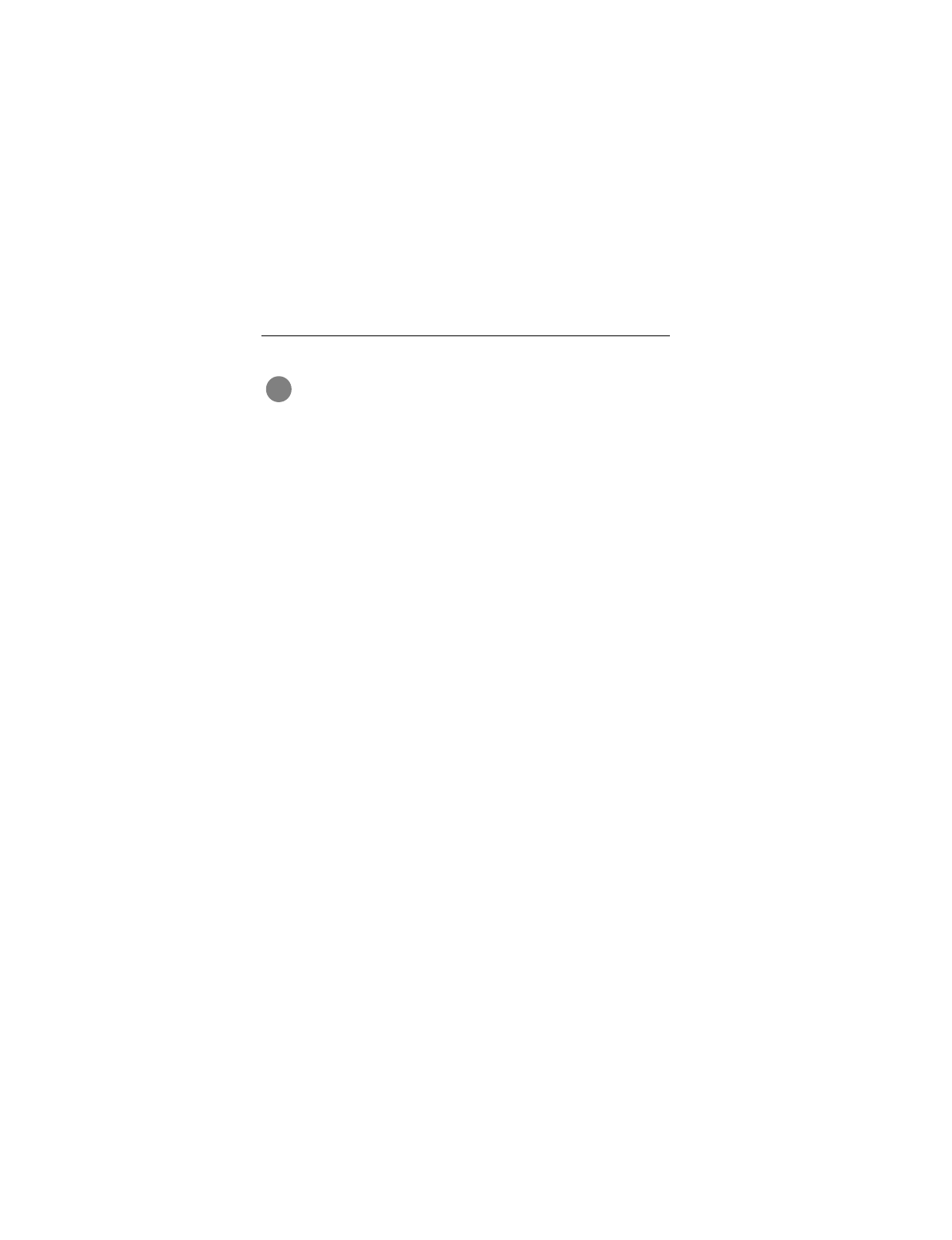
18 Medalist 17240, 13030, 10231, 8420 and 4310, Rev. B
Drive formatting
Caution.
Make sure to use the correct drive letters so
that you do not format a drive that already contains
data.
At the A: prompt, type
format
x
: /s,
where
x
is the letter of your
first new partition. Repeat the format process for all the new par-
titions you have created.
Note.
From FDISK in Windows 95 or Windows 98, it is not nec-
essary to add the
/s
to the format command because
these system files are automatically added.
After you format your drive, it is ready to use.
You’re Done!
!


















