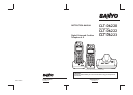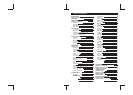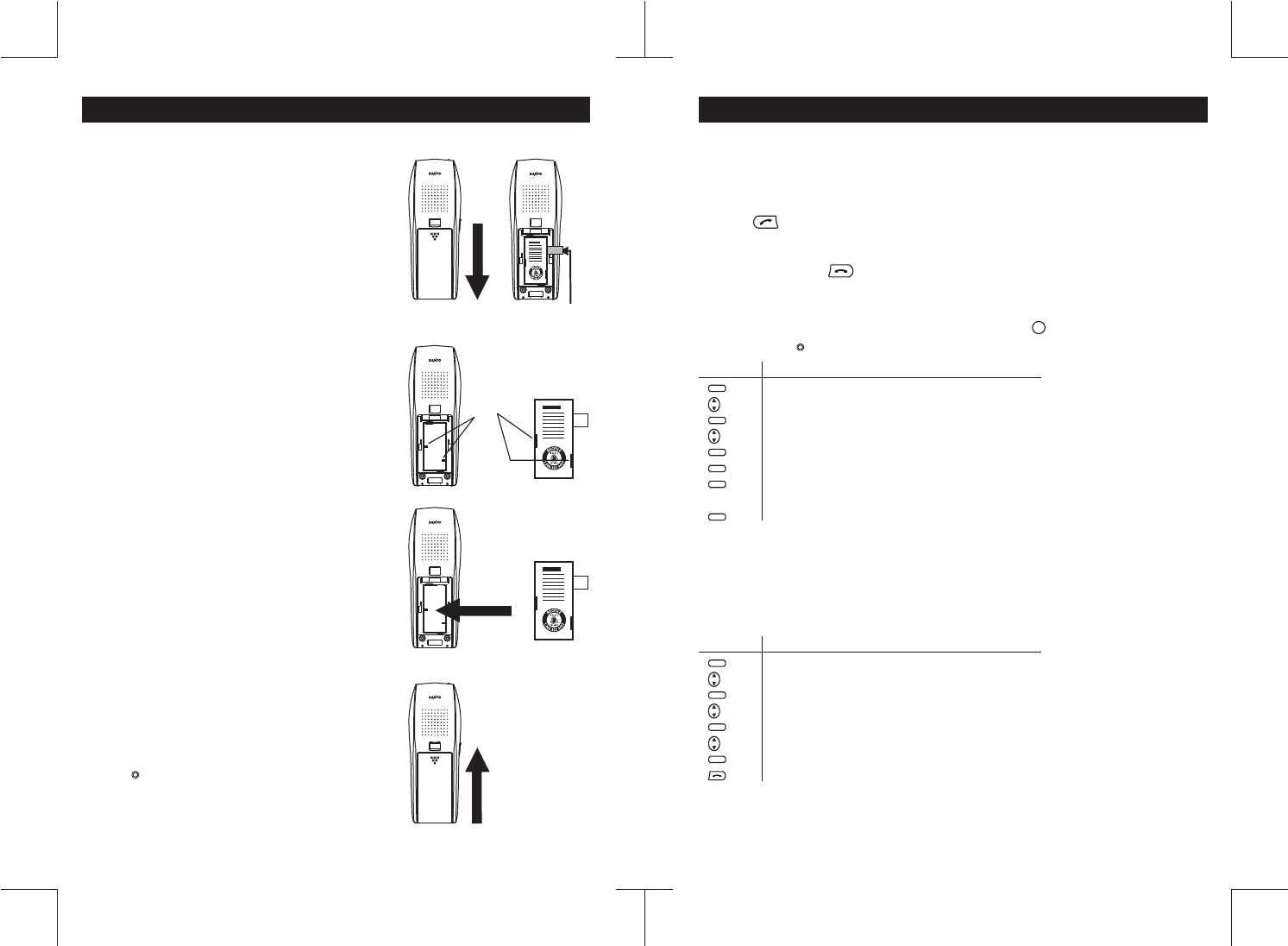
1.
3.
4.
Remove the battery compartment lid.
Place the new battery into the compartment.
Follow the direction and make sure the contacts
of the battery touch the contacts of the
compartment.
Replace the lid.
5. Place the handset on the base station for 15 hours.
The indicator in base will light.
CHARGE
/IN USE
11
12
CHARGE
/IN USE
BASIC OPERATION
Before using the phone
2.
3.
Press . Verify that you get a dial tone and the IN USE indicator lights. The display will
show "IN USE" and a call timer.
Place a call or press to hang up.
Your handset is ready to use.
Your handset has been registered to the base at the factory. Please verify the link is still valid before use.
If your handset does not register to the base, please see page 36 TROUBLE SHOOTING for help and/
or try the following procedures to register the handset:
Lift the handset from the base charging cradle. Press and hold the button in the base for 10
seconds until the LED flashes. Please complete the registration within 1 minute.
Dial mode
Depending on the telephone system, you may need to set the dial mode TONE or PULSE to match.
Default is TONE. If you are not sure the dialing system, contact your local telephone company.
Place the handset close to the base station. The antenna icon in the display should appear.
1.
Press To
enter MENU
scroll to SETUP
enter SETUP
scroll to REGISTER
enter REGISTER
enter NEW REGISTER
select BASE 1 for the first base unit
input PIN code, default is 1234
confirm
Your handset is now searching for the base. If successful you will hear a long beep confirmation tone.
If not successful, you will hear a 3 beep error tone. Please try again.
Press To
enter MENU
scroll to SETUP
enter SETUP
scroll to DIAL MODE
enter DIAL MODE
select TONE or PULSE
confirm
exit
NOTE: For CLT-D6222 and CLT-D6223 multi-handsets, you must set the dial mode for each handset.
key 0-9
Register
PAGE
MENU
MENU
MENU
MENU
MENU
MENU
MENU
MENU
MENU
MENU
INITIAL SETUP (Continued)
Replace the handset battery
Battery ribbon
Battery
contacts
2.
Detach the old battery from the battery compartment
by using the ribbon linked to the battery.