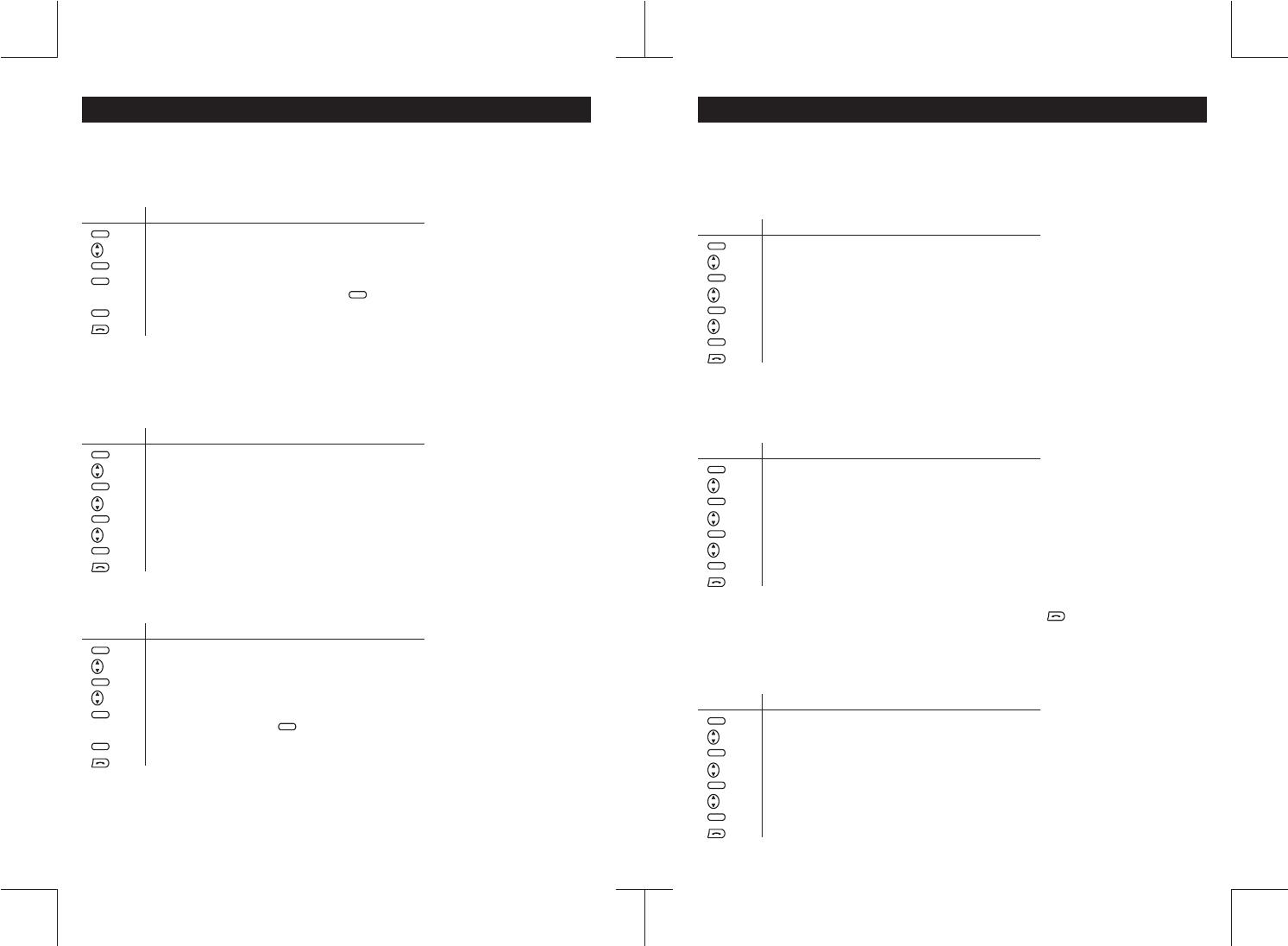
25
26
SETTINGS MENU (Continued)
Setup
SETTINGS MENU (Continued)
Setup (continued)
Flash Time
Depending on the telephone system, you may need to change the Flash time to match the system.
There are 3 FLASH TIME built into this telephone: SHORT (100ms), MEDIUM (300ms), LONG
(600ms). Default is LONG (600ms).
Press To
enter MENU
scroll to SETUP
enter SETUP
scroll to FLASH TIME
enter FLASH TIME
select SHORT, MEDIUM, or LONG
confirm
exit
MENU
MENU
MENU
MENU
Unit name
You may assign a name to your handset. Default is "HANDSET" and the number registered to the base.
Press To
enter MENU
scroll to SETUP
enter SETUP
enter UNIT NAME
input a name (up to 8 characters), use to delete a character if necessary
confirm
exit
After completion you will see the name in the display. For example ALICE. The display will
show “ALICE 1” where “1” is the handset number registered in the base.
key 2-9
MENU
MENU
MENU
MENU
There are 3 display languages built into this telephone. They are English, French, and Spanish.
Default is English.
Language
Press To
enter MENU
scroll to SETUP
enter SETUP
scroll to LANGUAGE
enter LANGUAGE
scroll to the language you want to display
confirm
exit
MENU
MENU
MENU
MENU
Dial mode
Please refer to page 12.
NOTE: when area code is programmed, the area code will not be included in the telephone number
shown in the display if the incoming call is from the same area.
Backlight time
You may select how long the backlight will stay lit (5 - 20 seconds). Default is 10 seconds.
Press To
enter MENU
scroll to SETUP
enter SETUP
scroll to BACKLIGHT TIME
select BACKLIGHT TIME, the display will show “10 SECOND”
select 5 - 20 seconds
confirm
exit
MENU
MENU
MENU
MENU
Auto talk
You may choose if the handset will auto answer a call or not when you lift it from the base. Default is
OFF.
Press To
enter MENU
scroll to SETUP
enter SETUP
scroll to AUTO TALK
enter AUTO TALK
select ON or OFF
confirm
exit
MENU
MENU
MENU
MENU
CLEAR
MUTE
You may set the area code to your telephone.
Area code
Press To
enter MENU
scroll to SETUP
enter SETUP
scroll to AREA CODE
select AREA CODE
input code number, use to delete a number if necessary
confirm
exit
MENU
CLEAR
MUTE
MENU
key 0-9
MENU
MENU
NOTE: If you are too far away from the base or the base is off, the Set Flash Time may not succeed.
You will hear an error tone and the display will show "ERROR". Press to exit.


















