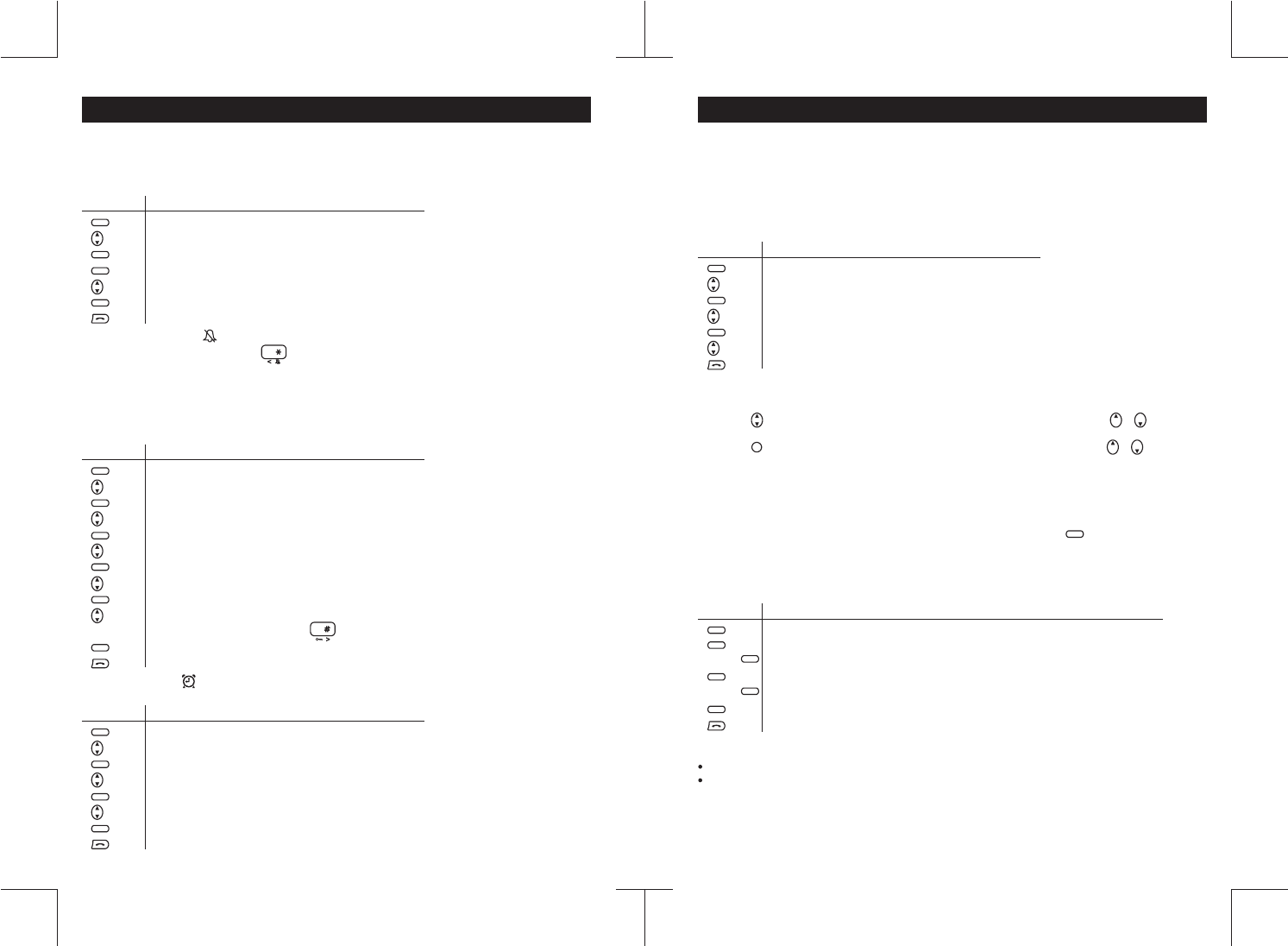
31
32
SETTINGS MENU (Continued)
Your telephone has an alarm clock with 2 separate alarms.
Make sure the time is set correctly before setting the alarm.
Alarm 1, Alarm 2
Press To
enter MENU
scroll to FUNCTION
enter FUNCTION
scroll to ALARM 1 or ALARM 2
enter ALARM 1 or ALARM 2
scroll to SELECT ON
the display will show “SET TIME” and the hour XX flashes
set hour (or direct input the number using the numeric keys)
confirm hour, then the minute XX flashes
set minute (or direct input the number using numeric keys)
if time format is 12-hour, press to change AM/PM
confirm the setting
exit
The ALARM ICON in the display will be ON. The alarm rings for 1 minute. Press any key to stop.
If you do not turn off the alarm, it will ring at the same time the next day. To turn off the alarm:
Press To
enter MENU
scroll to FUNCTION
enter FUNCTION
scroll to ALARM 1 or ALARM 2
enter ALARM 1 or ALARM 2
scroll to SELECT OFF
confirm
exit
SETTINGS MENU (Continued)
This is a temporary ringer off with timer from 1 - 16 hours. Default is off.
No disturb
Press To
enter MENU
scroll to FUNCTION
enter FUNCTION
enter NO DISTURB
scroll to select 1 - 16 hours or off
confirm
exit
Function
NOTE: You can press and hold the button in standby mode to turn the NO DISTURB ON and
OFF. However, when you turn the NO DISTURB ON using this quick access key the timer is preset to
be 8 hours.
TONE
The RINGER OFF icon in the display will be ON when you select 1-16 hours.
MENU
MENU
MENU
MENU
MENU
MENU
MENU
MENU
MENU
MENU
MENU
MENU
MENU
MENU
MENU
There is MISSED CALL, RECEIVED CALL and DIALED CALL in the CALL LOG. They share a total of
60 numbers in the memory. You must subscribe to a Caller ID service provided by the telephone
company.
Call log
To check the CALL LOG:
Press To
enter MENU
scroll to CALL LOG
enter CALL LOG
scroll to MISSED CALL, RECEIVED CALL or DIALED CALL
enter MISSED CALL, RECEIVED CALL or DIALED CALL
scroll to check call numbers
exit
In addition to checking the CALL LOG in the menu you can check MISSED CALL and DIALED CALL
by different quick access keys in standby mode:
NOTE: The display will show how many MISSED CALL(s) in standby mode (XX MISSED).
Press To
enter CALL LOG OPTION
enter STORE
edit the name if necessary
confirm name
edit telephone number if necessary
confirm
exit
NOTE:
key 2-9
key 0-9/
For how to input characters please refer to page 16.
When the memory is full, the display will show “MEMORY FULL”. You cannot store numbers
unless you delete some of them in memory.
When you review telephone numbers there are 3 options if you press the :
Store record
This will store the telephone number into your phonebook.
Call log options
When you are reviewing the Missed Call, Received Call, or Dialed Call:
1.
2.
Press key in standby mode to enter MISSED CALL log, then you can press
review MISSED CALL.
Press key in standby mode to enter DIALED CALL log, then you can press or key to
review DIALED CALL.
or key to
MENU
MENU
R
MENU
MENU
MENU
MENU
MENU
CLEAR
MUTE
CLEAR
MUTE


















