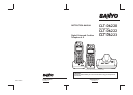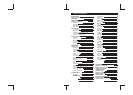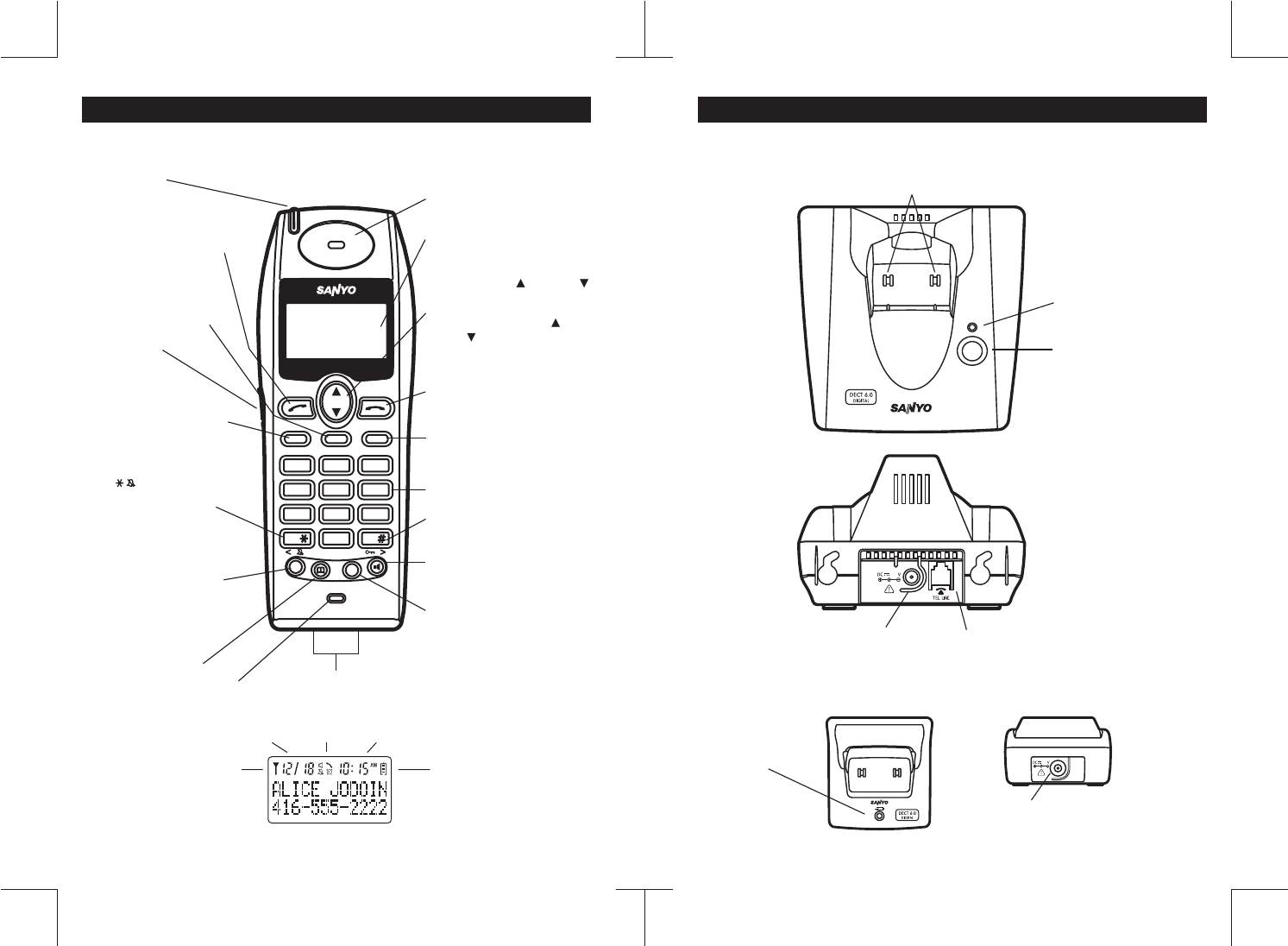
NAMES OF CONTROLS
Earpiece
Dial Buttons
UP/DOWN Button
Use to scroll up ( ) or down ( )
in the menu. Or adjust the
volume level of the earpiece
during a call. Press Up ( ) or
Down ( ) in standby mode to
check for missed calls.
END Button
Press to disconnect a call or exit
from menu.
Display
REDIAL (PAUSE) Button
Press to display the dialed
number. Also use to insert
a pause between dialing digits.
MUTE/CLEAR Button
Use to mute the microphone
during a call. Also use for clear
an input.
Contact Points
For handset battery charging.
HANDSFREE SPEAKER Button
Press to activate the
speakerphone.
Handset
Incoming Ring/
In use LED
MENU/OK Button
Press to enter the menu
in standby mode. Also use
to confirm the selection in the
menu.
TONE/ / Button
Press for temporary access
to Touch-Tone dialing.
Press and hold will turn ON
and OFF No disturb mode.
PHONEBOOK Button
Press to access
phonebook.
TALK Button
Press to answer an incoming
call or to place an outgoing call.
Microphone
FLASH/BACK Button
Works like a temporary
hook switch. Use to access
special telephone company
services (call waiting, for example)
Press in menu mode will go
back one step.
INTERCOM/FORMAT Button
Press to page or intercom
another handset registered
to the same base unit.
Press to format area code/
Long distance numbers when
reviewing Caller ID numbers.
Base station
Contact Points
For handset battery charging.
PAGE Button
Press to page
the handset.
CHARGE/IN USE
Indicator
Lights when the handset
battery is being recharged
or when the telephone
is in use.
Flashes when there is an
incoming call.
AC Adaptor Jack
(DC 7.5V AC Adaptor)
Modular Telephone Jack
(TEL LINE)
NAMES OF CONTROLS (Continued)
7
8
7.5
#/KEYLOCK Button
Press and hold will activate
or deactivate keylock
Headset Jack
CHARGE Indicator
External charger
(For CLT-D6222, CLT-D6223)
7.5
AC Adaptor Jack
(DC 7.5V AC Adaptor)
LCD display
In Range Signal
Date Time
Battery
Speaker, In Use,
Ringer Off, Alarm
FORMAT PAUSE
INT
R
1
4
TONE
7
GHI
PQRS
0
2
3
5
6
9
8
ABC
DEF
JKL
MNO
TUV
WXYZ
VOL
CID
FLASH
CLEAR
BACK
MENU
OK
MUTE
CHARGE
/IN USE
PAGE