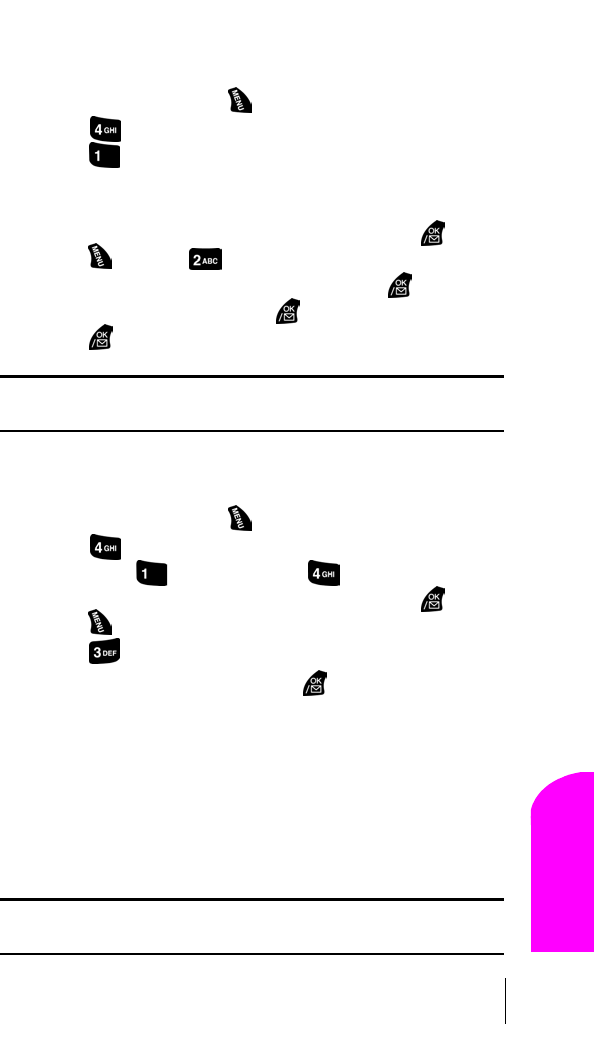
Section 10
Using Your Internal Phone Book 75
Internal
Phone Book
10
Adding a Phone Number to an Internal Phone Book Entry
To add a phone number to an entry:
1. From standby mode, press for Main Menu.
2. Press for Phone Book.
3. Press for Find Name. The list of names is displayed in
alphabetical order.(The Speed Dial number displays next to the
entry.)
4. When the desired name is found, highlight it and press .
5. Press and press for Add Phone #.
6. Enter the new number using the keypad and press .
7. Select the desired Label and press .
8. Press to save the entry and return to standby mode.
Note: Phone numbers labeled Fax or Data can only be dialed through a
personal computer.
Editing an Internal Phone Book Entry
To make changes to an entry:
1. From standby mode, press for Main Menu.
2. Press for Phone Book.
3. Select either for Find Name, or for Find Entry.
4. When the desired name is found, highlight it and press .
5. Press for Menu options.
6. Press for Edit.
To select an option, highlight it and press .
ᮣ Location is the memory location of the phone number. There are 250
available locations.
ᮣ Speed Dial allows you to choose which number saved in a
particular entry will be the Speed Dial number. Only one number
per entry can be set to Speed Dial.
ᮣ Secret hides the phone number and user information from
displaying on the screen. Instead, Secret is displayed.
Note: These numbers can still be dialed, but the name & number will be
hidden.


















