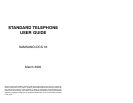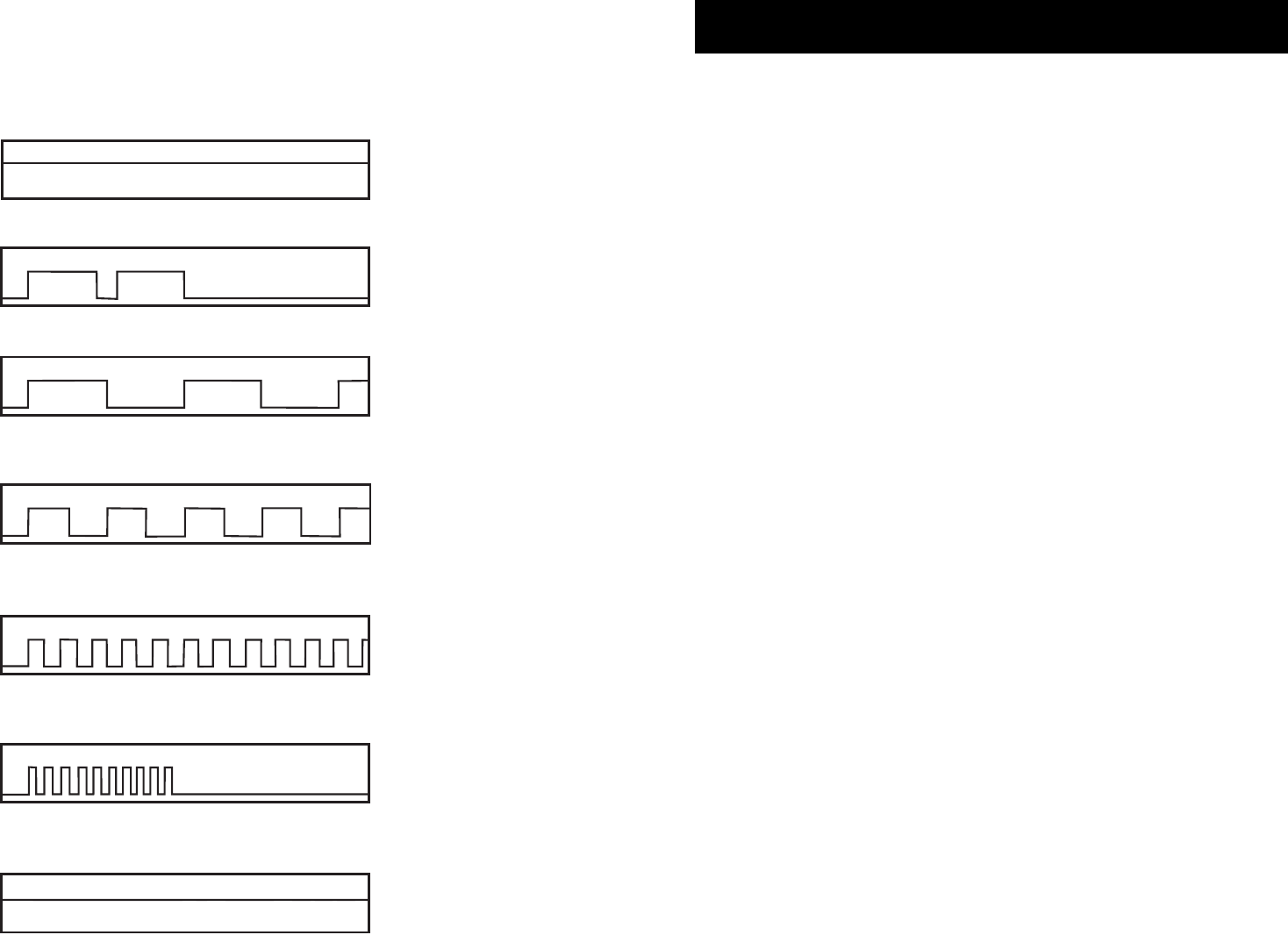
3
SYSTEM TONES
The system provides several tones to assist you. Some of these tones are
already familiar to you.
Intercom Dial Tone—A steady tone that indicates you can begin dialing.
DIAL TONE—CONTINUOS
CONTINUOUS
Ringback Tone—Indicates the station you dialed is ringing.
RINGBACK TONE—400 ms ON/200 ms OFF/400 ms ON/2000 ms OFF
CONTINUOUS
Busy Tone—Indicates the station you dialed is busy.
BUSY TONE—350 ms ON/350 ms OFF
CONTINUOUS
DND/No More Calls Tone—Fast busy tone indicates the station you
dialed is in the Do Not Disturb mode or cannot receive any more calls.
DND/NO MORE CALLS TONE—250 ms ON/250 ms OFF
FOR TEN SECONDS
Transfer/Conference Tone—Indicates your call is being held and you can
dial another party.
TRANSFER/CONF TONE—100 ms ON/100 ms OFF
CONTINUOUS
Confirmation Tone—Very short beeps followed by dial tone indicate you
have correctly set or canceled a system feature.
CONFIRMATION TONE—100 ms ON/100 ms OFF
FOR ONE SECOND
Error Tone—A continuous single level tone indicates you have done
something incorrectly. Try again.
ERROR TONE—CONTINUOUS
CONTINUOUS
iDCS_16_SLT.qxd 12/14/2004 4:01 PM Page 7
4
OUTSIDE CALLS
MAKING AN OUTSIDE CALL
• Lift the handset and receive internal dial tone.
• Dial a C.O. line or line group access code.
• Receive outside dial tone and then dial the telephone number.
• Finish the call by replacing the handset.
If your system is programmed to require an authorization code before making
a call:
• Dial 4 and a valid code. You will hear confirmation tone, followed by
dial tone.
• Select a C.O. line.
If your system is programmed to require an account code before making a
call:
• Dial 47 and a valid code.
• Hookflash and receive transfer tone. Select a C.O. line.
For more information see your system administrator.
ANSWERING AN OUTSIDE CALL
• Lift the handset. You are automatically connected to the ringing call.
• Finish the call by replacing the handset.
UNIVERSAL ANSWER
Outside lines may be programmed to ring a general alerting device. To an-
swer calls ringing this device, dial 67. This device can operate in the Day or
Night mode.
SENDING A FLASH
While you are on an outside call, hookflash, receive transfer tone and dial 49
to send a flash to the telephone company. This may be required for some
custom calling features or CENTREX lines.
iDCS_16_SLT.qxd 12/14/2004 4:01 PM Page 8