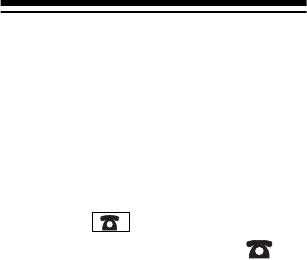
32
PHONE DIRECTORY
You can store contacts’ names, tele-
phone numbers, fax numbers, and e-
mail information in the organizer’s
phone directory. The organizer can
store up to 124 phone records.
To enter a phone record, follow these
steps.
1. Press .
NAME?
the amount
of available memory, and ap-
pear.
2. Enter the name (up to 20 charac-
ters) and press
ENTER
. (Since the
organizer stores names alphabet-
ically, you might want to enter the
last name first.)
3. Enter each bit of information as
the organizer prompts you for it
(
E-MAIL
– up to 36 characters;
TEL
and
FAX
– up to 20 num-


















