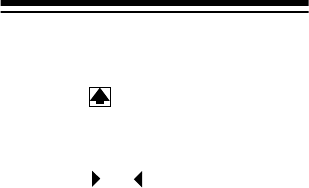
21
When you enter data:
• Press
SPACE
to enter a space.
• Press to select a symbol locat-
ed above certain keys.
• If you make an incorrect entry,
press or to move to the char-
acter you want to change, then
type the correct character.
• To skip a field, press
ENTER
.
Note:
If there is not enough memory
available for the record you have en-
tered,
FULL appears. Delete phone
records or schedule alarms to free ad-
ditional space. (See “Deleting a
Record” on Page 24.)


















