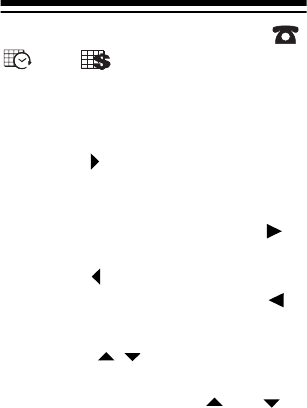
20
ENTERING DATA/
USING RECORDS
You enter data in each mode ( ,
, and )
in the same way. When
entering data, the display shows 11
characters on a single line and up to
three rows at a time.
• When appears on the right side
of the record, there are more
characters to the right of the last
displayed character. Press to
view the next 12 characters.
When appears on the left side
of the record, you can press to
move back.
• When appear on the last
line of a record, you can repeat-
edly press or hold or
to
move to the first or last field of
that record.


















