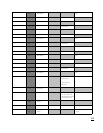Enter display name, user ID, password, SIP Server, and Outbound Proxy server of the SIP account. Check the
Active field to Enable/Disable. Press the “Save” button to confirm.
If the SIP settings are configured correctly, the desk phone will now be able to make and receive VOIP calls.
Desk phone menu
On the desk phone, go to menu “Settings [ VOIP Account Setup”, Select an account to edit and input the
information (Account Name, Label, Display Name, Register Name, User Name, Password, SIP Server,
Outbound status, Outbound Proxy, STUN Status and STUN server).
6