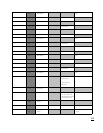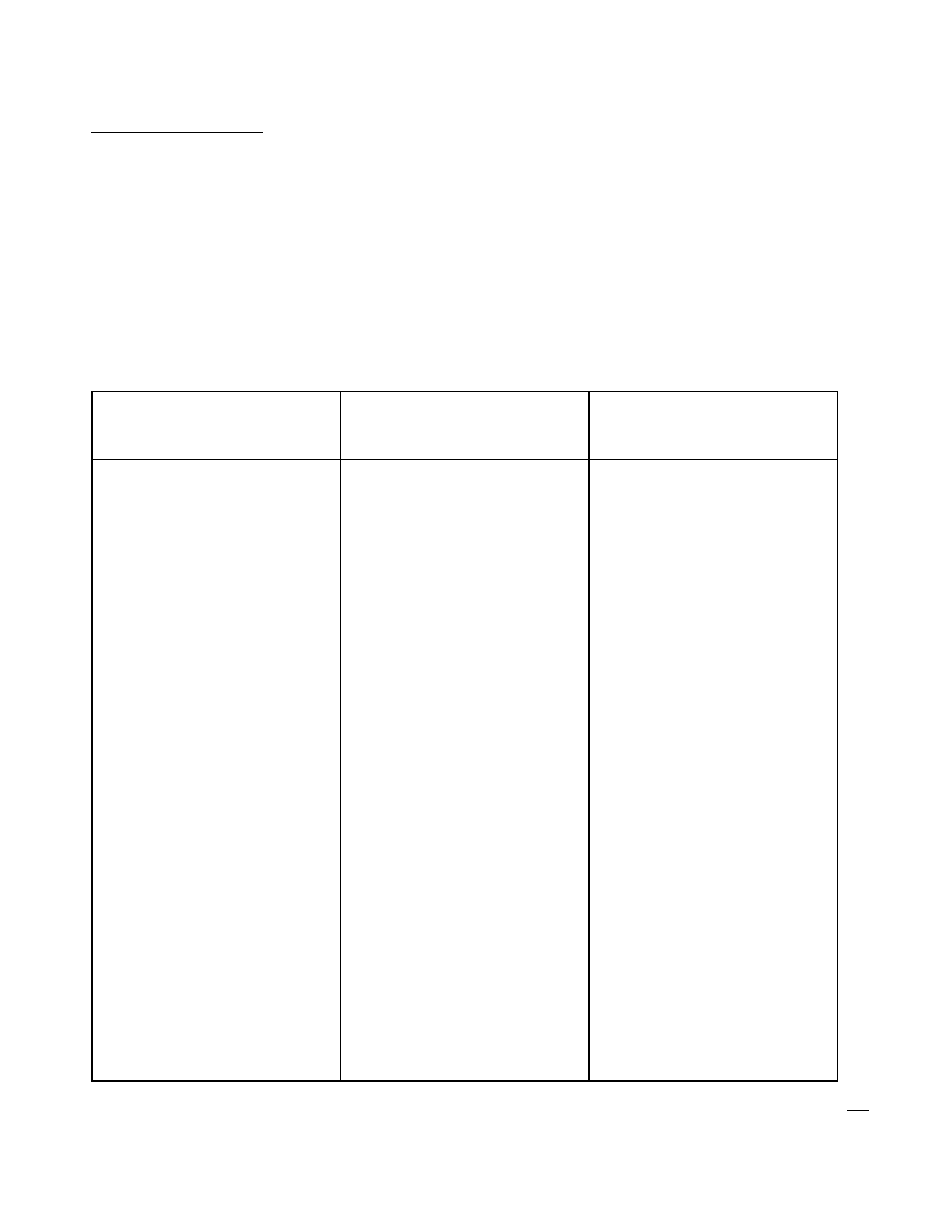
Master Desk Phone
When a SIP account is created on the gateway through desk phone menu, the handset will be set as the
master headset of the SIP account. Users of this desk phone can configure the settings in base related to the
SIP account through the menu on the master desk phone.
The administrator can change the master desk phone of SIP accounts via the web interface of the gateway.
Desk Phone Menu Tree
Those functions marked with (*) are available in the master desk phone only.
Main Menu
Sub Menu
Function description
Services
Voicemail
Call Forward
DND
Call Waiting
Blocked Number
Intercom
Anonymous Call
Speed Dial
Direct Access Key
Configures the external voice
mail access numbers of SIP
accounts (*)
Configures the call forward
functions provided by the SIP
accounts (*)
Configures the DND functions
provided by the SIP accounts (*)
Enables/disables call waiting
function provided by the SIP
accounts
Accesses the backlist of SIP
accounts in the gateway (*)
Calls another desk phone on
the same gateway
Enables/disables anonymous
call and anonymous call
rejection of SIP accounts (*)
Assigns frequently dialed
numbers to a digit key (0-9).
Hold down the digit key in idle
mode to make an outgoing call.
Assigns function to 12 available
direct access keys
12