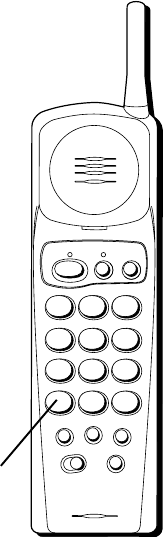
13
TEMPORARY TONE
This feature enables pulse (rotary) service
phone users to access touch-tone services
offered by banks, credit card companies,
etc. Press the TONE button to temporarily
make the phone touch-tone compatible. To
get information about your bank account,
for example, you would:
1. Call the bank’s information line.
2. Press the TONE key, denoted with (
*
)
on
the keypad, when your call is answered.
3. Follow the voice menu instructions to get
the information. When you hang up, the
phone goes back to pulse (rotary) service.
RINGER
O
F
F
O
N
V
O
L
U
M
E
P
H
O
N
E
C
H
N
L
.
A
N
S
W
.
F
L
A
S
H
321
D
E
F
A
B
C
J
K
L
M
N
O
G
H
I
T
U
V
W
X
Y
Z
465
987
P
Q
R
S
T
O
N
E
O
P
E
R
#
*
0
M
E
M
O
R
Y
REDIAL
REVIEW PLAY/STOP SKIP
ERASE
TONE
button


















