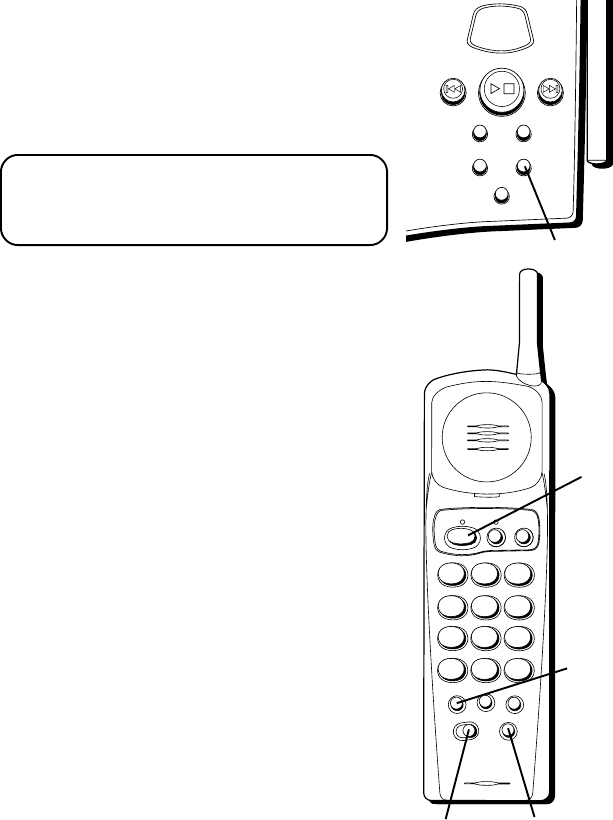
12
MESSAGES
REVIEW
SKIP
PLAY/STOP
ANNOUNCE
ANSW ON/OFF
MEMO
PAG E
ERASE
88
PAGE button
FLASH
Use the FLASH button to activate custom
calling services such as call waiting or call
transfer, which are available through your
local phone company.
TIP: Don't use the PHONE button to
activate custom calling services such as call
waiting, or you’ll hang up the phone.
VOLUME
Press the VOLUME button to adjust the
volume of the handset's earpiece. There are
four settings.
RINGER SWITCH
The RINGER switch must be on for the
handset to ring during incoming calls.
PAGING THE HANDSET
Press the PAGE button on the base to get
the attention of the person near the
handset, or to find a misplaced handset.
Press and hold the PAGE button for several
seconds.The handset beeps for several
seconds. Press the PHONE button on the
handset when you find it.
RINGER
O
F
F
O
N
V
O
L
U
M
E
P
H
O
N
E
C
H
N
L
.
A
N
S
W
.
F
L
A
S
H
321
D
E
F
A
B
C
J
K
L
M
N
O
G
H
I
T
U
V
W
X
Y
Z
465
987
P
Q
R
S
T
O
N
E
O
P
E
R
#
*
0
M
E
M
O
R
Y
REDIAL
REVIEW PLAY/STOP SKIP
ERASE
FLASH buttonRINGER switch
PHONE
button
VOLUME
button


















