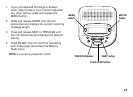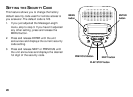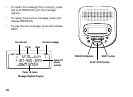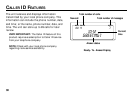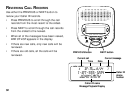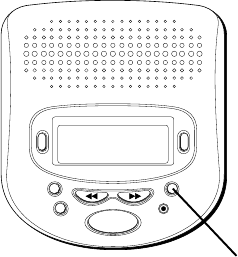
26
ALL MESSAGES
You can also delete all the messages only, leaving
the Caller ID information; or you can delete the
messages along with the call info.
While the unit is in ready-to-answer mode, press
and release DELETE. The unit announces, “Press
and release delete key to erase all messages. Press and hold
delete key to erase all messages and Caller ID.”
• To delete all messages only, press and
release DELETE. The unit announces, “All
messages erased.”
• To delete all messages and Caller ID
information, press and hold DELETE. The unit
erases all messages and call info and
announces, “All messages and Caller ID erased.”
SET
GREETING
PREVIOUS
MEMO
DELETE
NEW
DIAL
(ENTER)
N
E
X
T
PLAY/STOP
VOICE • TIME • DAY • STAMP
DELETE button