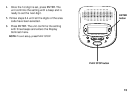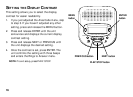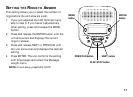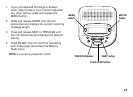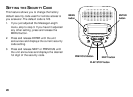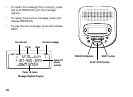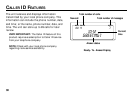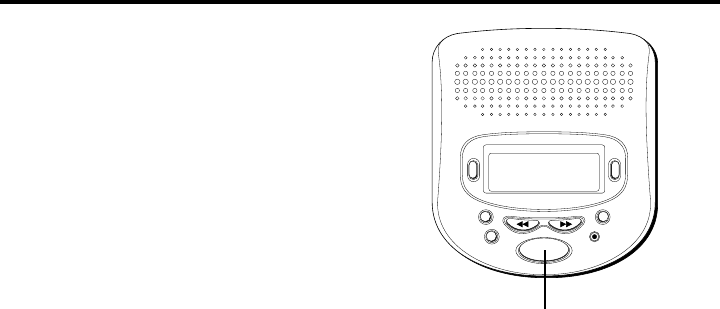
23
ANSWERER OPERATION
PLAYING MESSAGES
Use the PLAY/STOP button to play new and old
messages as well as display call info received
from callers who did not leave messages. The
unit first plays new messages, in the order
received, then the Caller ID information for calls
received without messages is displayed for 2-3
seconds. If there are no new messages, the info
for calls received without messages is displayed.
If there are neither new messages nor new calls,
the old messages are played back.
• To play messages, press and release PLAY/
STOP.
• To stop playback, press and release PLAY/
STOP again.
SET
GREETING
PREVIOUS
MEMO
DELETE
NEW
DIAL
(ENTER)
N
E
X
T
PLAY/STOP
VOICE • TIME • DAY • STAMP
PLAY/STOP button