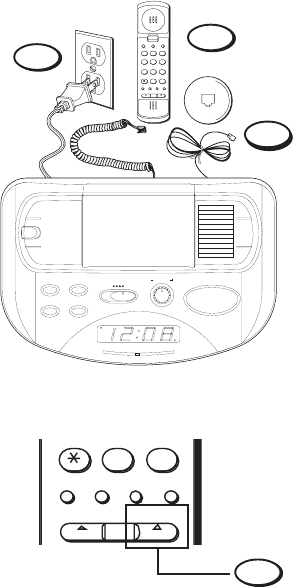
6
0
OPER
#
FLAS REDIAL
STORE
MEM DIAL
HI LO OFF PULSE TONE
1
3
INSTALLATION
1. Plug the telephone cord into the
modular wall jack.
2. Connect the handset to the base
unit.
3. Set the PULSE/TONE switch (located
on the handset) to TONE if you have
touch-tone service, or to PULSE if
you have rotary dial service.
4. Plug the power cord into any
120V AC wall outlet.
POWER FAILURE INDICATOR
If AC power is interrupted (discon-
nected) for a short period both time
and alarm settings will change unless
optional battery is installed. After AC
power is restored (reconnected) the
digital display will blink to indicate that
power was interrupted and you must
readjust the time and alarm settings. To
stop display from blinking, press the
HOUR or MIN button.
MEMO LOG
For your convenience a memo log
located beneath the handset on the base
unit can be used to write down emer-
gency or personal phone numbers.
2
4
HOUR MIN
SLEEP WAKE
VOLUME
A
M
5
3
0
6
5
0
800
1
0
0
1
30
1
7
0
0
kH
z
F
M
8
8
9
2
9
6
1
0
0
1
0
4
1
0
8
M
H
z
AM
WAKE
ON ALARM
OFF MUSIC
SNOOZE
A
2
ABC
3
DEF
6
MNO
5
JKL
4
GHI
9
WXYZ
8
TUV
7
PQRS
0
OPER
#
FLAS REDIAL
B
C
1
QUICK DIAL
STORE
MEM DIAL
HI LO OFF PULSE TONE


















