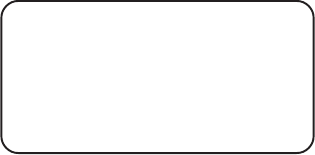
10
4. Press REDIAL to add a pause,
and then dial the number.
5. Press the STORE button.
6. Press an EMERGENCY QUICK
DIAL button, or press MEM DIAL
followed by a memory location
(1-9 on the keypad).
CHANGING A STORED NUMBER
Change a stored number by
replacing it with a different number.
DIALING A NUMBER FROM
MEMORY
You can dial numbers from memory
when using the handset. When you
get a dial tone, press the MEM DIAL
button followed by the memory
location (1-9) for the number you
want to dial.
1. Pick up the handset.
2. Press an emergency quick dial
button (A, B, or C).
or
3. Press MEM DIAL, followed by a
memory location (1-9 on the
keypad).
DIALING THE EMERGENCY QUICK
DIAL NUMBERS
To dial emergency quick dial
number, just press (A, B, or C).
IMPORTANT: If you make test
calls to emergency numbers,
remain on the line and explain the
reason for the call. Also, make
these calls in off-peak hours, such
as early morning or late evening.


















