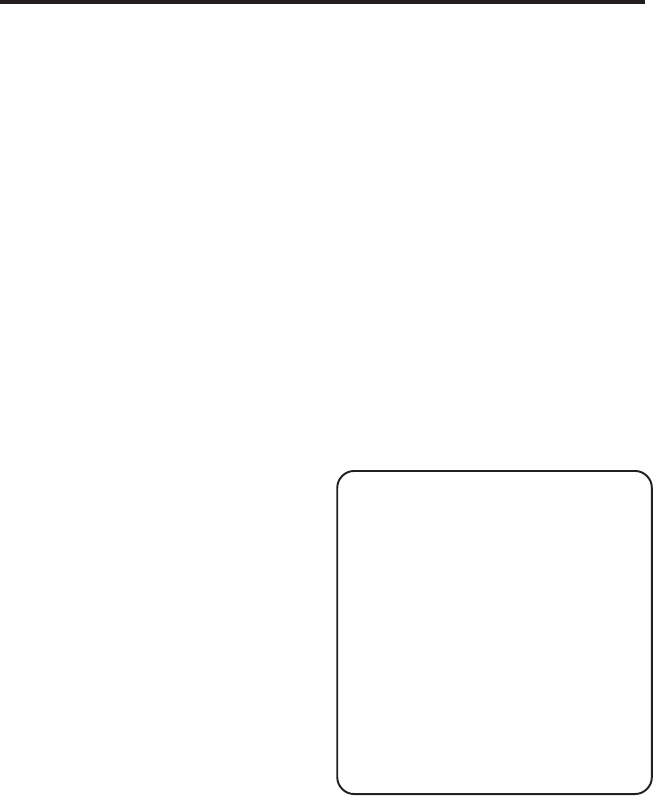
5
POWERING UP
“NO WORRY” BATTERY BACKUP
This clock radio is equipped with a
memory holding system that can be
powered with a customer-installed
9-volt alkaline battery (not in-
cluded).
When power is interrupted, or AC
line cord is unplugged, the battery
will power the clock radio to keep
track of time and alarm settings
programmed into memory. When
on battery power, the digital display
will not light; however, should
WAKE time occur during the power
interruption, the radio will operate
or the alarm will sound if remaining
battery power is adequate. Normal
operation will resume after AC
power is restored.
Install battery as follows:
1. Open the battery compartment
door (located on the back of the
radio) by applying thumb pres-
sure to area indicated on battery
door and pushing out.
2. Connect a 9-volt battery.
3. Insert battery in compartment
and replace compartment door.
NOTE: Alkaline (NEDA 1604A)
batteries are recommended. Carbon-
zinc (NEDA 1604) batteries may be
used but memory holding time will be
substantially reduced. Memory holding
time for a fresh alkaline battery is
approximately 8 hours (if Wake System
is not activated), which should take care
of short, nuisance-type AC power
failures. To preserve battery life, the
radio should remain plugged into an
AC outlet. As the battery gets older, its
voltage will drop and memory may be
lost. Be sure to replace the battery
periodically. Battery is not included
with this clock radio.


















