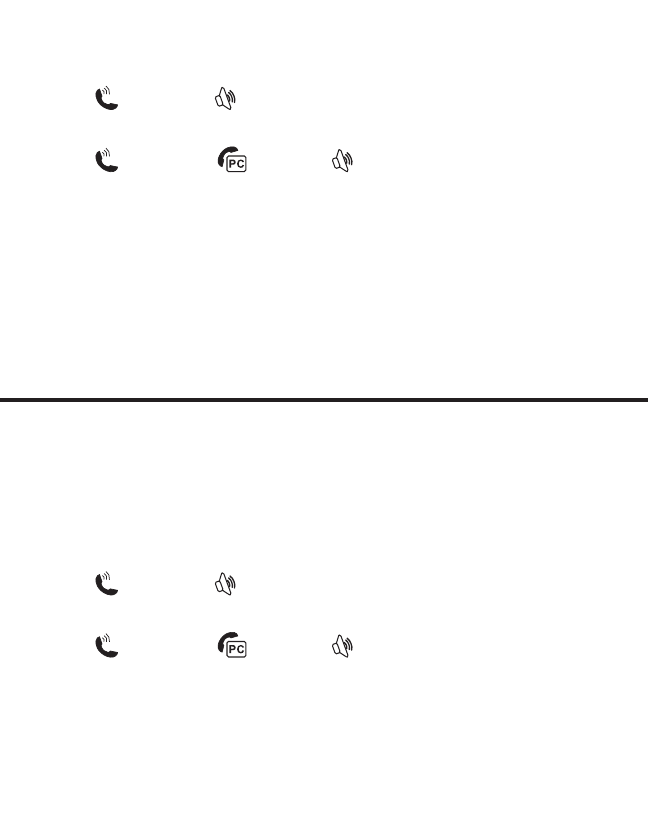
33
Two-Way Calling
1. During an external call, press the INT button to enter the intercom menu.
. Use the 6 or 5 button to scroll to the desired handset you want to page.
3. Press the (landline) or (speaker) button to connect.
4. The receiving handset is paged and emits a tone.
5. Press the (landline) or (Skype) or (speaker) or INT button on the
receiving handset to answer the intercom call. Both intercom users may speak
privately. The external caller will not hear the intercom conversation.
6. When nished, press the END CALL button on either handset to end the intercom
call.
7. The originating handset returns to the talk mode, and you can resume your original
telephone conversation.
8. When nished, press the END CALL button.
Conference Operation
Local Three-way Conference Call
During a telephone call, you may have a three-way conversation between the
external caller and the handsets, or you may transfer the external telephone call to
another handset.
1. During an external call, press the INT button to enter the intercom menu.
. Use the 6 or 5 button to scroll to the desired handset you want to page.
3. Press the (landline) or (speaker) button to connect.
4. The receiving handset is paged and emits a tone.
5. Press the (landline) or (Skype) or (speaker) or INT button on the
receiving handset to answer the intercom call.
6. Press the number 3 on the keypad to establish the conference call after the other
handset has answered.
7. When nished, press the END CALL button on either handset to disconnect from
the conference call, the other handset may continue with the call.


















