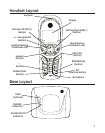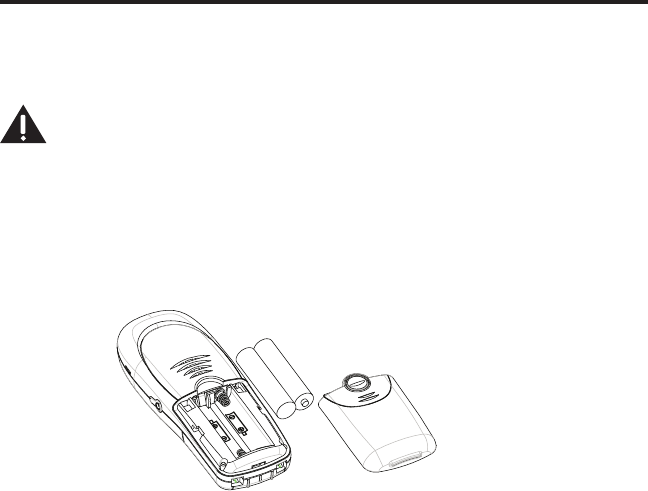
10
Installing the Phone
Installing the Handset Battery
NOTE: You must connect the handset battery before using the
cordless handset(s).
CAUTION: To reduce the risk of fire or personal injury,
use only the Thomson Inc. approved model GP80AAAHC - NiMH
1.2V 800mAh rechargeable Nickel-metal Hydride battery, which
is compatible with this unit.
1. Locate batteries and battery door which are packaged together inside a plastic
bag and are separate from the handset.
. Locate the battery compartment on the back of the handset.
3. Insert the batteries.
4. Close the battery compartment by pushing the door up until it snaps into place.
Base Station
1. Choose an area near an electrical outlet and a telephone wall jack (RJ11C), and
place your cordless telephone on a level surface near your personal computer.
System Requirements:
Recommended: Minimum:
PC running Windows 000 or XP PC running Windows 000 or XP
1 GHz processor 400 MHz processor
56 MB RAM 18 MB RAM
30 MB free space on your hard drive 10M free disk space on your hard drive
Cable, DSL or equivalent broadband Internet Connection (either dial-up:
connection to Internet minimum 33.6 Kbps modem,
Standard landline (RJ-11) or any broadband: cable, DSL, etc.)