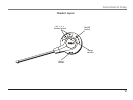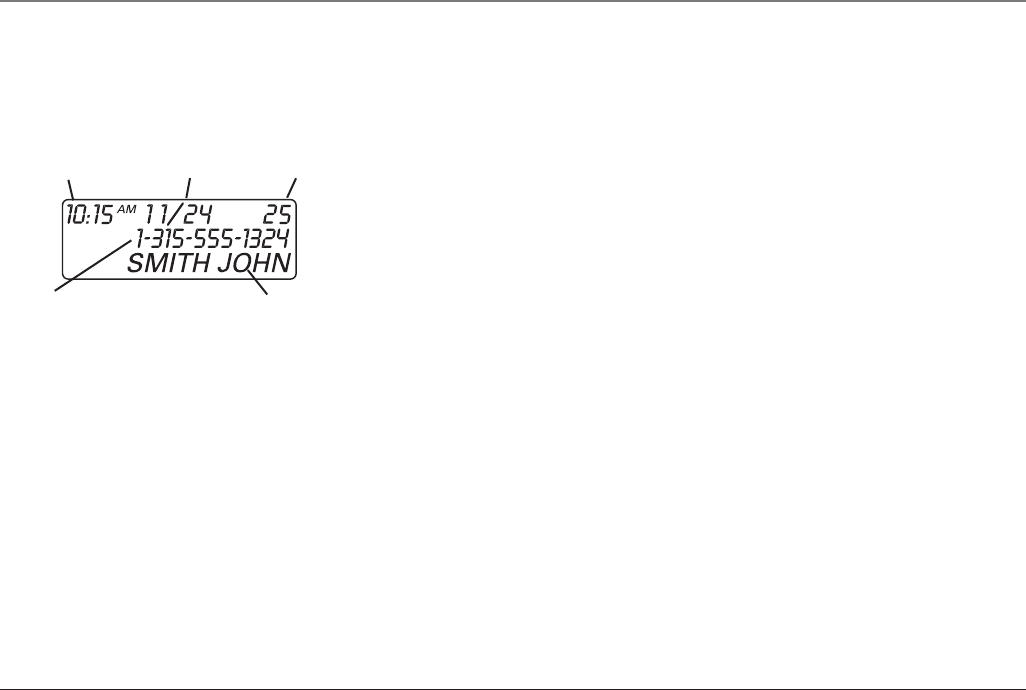
25
Caller ID
Caller ID
This unit receives and displays information transmitted by your local phone company.
This information can include the phone number, date, and time; or the name, phone
number, date, and time. The unit can store up to 99 calls for later review.
Caller ID with Call Waiting
Provided you subscribe to Caller ID with Call Waiting service from your phone
company, you are able to see who is calling when you hear the call waiting beep.
The caller identification information appears in the display after you hear the tone.
• Press the Prog/Flash button to put the current person on hold so that you can
answer the incoming call.
IMPORTANT: I
n order to use the Caller ID functions with this unit, you must subscribe to
either the standard Name/Number Caller ID Service or Call Waiting Caller ID Service. To know
who is calling while you are on the phone, you must subscribe to Call Waiting Caller ID Service.
Receiving and Storing Calls
When you receive a call, the information is transmitted by the phone company to
your Caller ID telephone between the first and second ring.
When the memory is full, a new call automatically replaces the oldest call in
memory. NEW appears in the display for calls received that have not been reviewed.
NOTE: Check with your local phone company regarding name service availability.
Reviewing Records
As calls are received and stored, the display is updated to let you know how many
calls have been received.
• Press the CID/Vol 5 button to scroll through the call records from the oldest to
the newest.
• Press the CID/Vol 6 button to scroll through the call records from the most
recent to the oldest.
NEW CALL #
Caller ID name
Caller ID phone number
Time
Date
New call